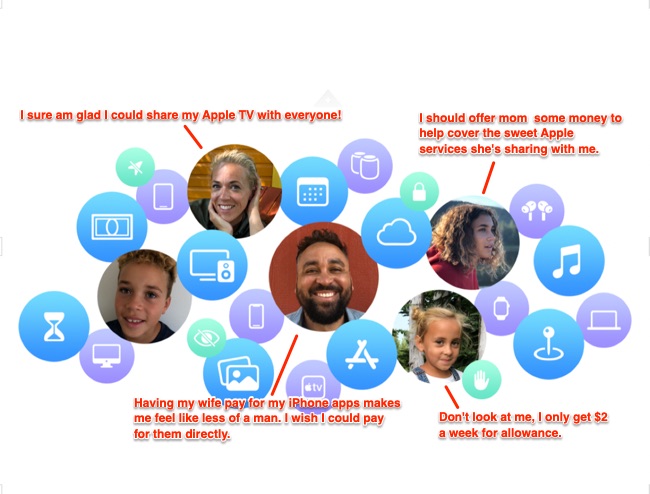
Do a search for anything resembling “Paying for my own purchases in Apple family sharing” or “How to use my own credit card for app store purchases as a family sharing member?” and you are likely to get discouraged; the vast majority of sites, including Apple’s own, say that basically you can’t do it. Or they tell you that you can, but you need an Apple gift card to do it. Neither of these are accurate. You can pay for your own purchases, using your own credit card or debit card, even when you are on someone else’s Apple Family Sharing plan, you just need to know how to do it, and it just takes a little bit of pre-planning.
The Apple Family Sharing feature lets one person share Apple services to which they have subscribed, such as Apple Music, Apple TV, etc., with up to 4 other people (“family members”). There is no restriction on the age of the family member, nor does Apple define “family member”, so you can share Apple services with your parent, your adult child, your roommate, etc.. It’s a great (even generous) feature, and so it’s natural to want to take advantage of it.
It’s easy to set up Apple Family Sharing, the person who is the sharer just invites their family members to join Family Sharing, and when the family member accepts the invitation they suddenly have access to the sharer’s Apple Music, Apple TV, etc.. The place that people get tripped up is that when you accept the invitation from the sharer, you are put on the sharer’s billing for Apple services, including app purchases, and other purchases.
Now there are any number of reasons that you may want to be part of an Apple family sharing group, but still want to pay your own way. As an adult child whose parent is the sharer, you may not want your parent paying your way. The same is true if you are a parent on an adult child’s plan. Or perhaps you and four housemates are sharing one of your housemate’s plans so you can all watch Apple TV. Whatever the reason, you’re probably reading this trying to figure out if there is a way to stay on the plan, but pay your own way. Happily, there is.
How to Pay for Your Own Apple Purchases When On Someone Else’s Apple Family Plan
As we said, this takes a little (but only a little) pre-planning. Did you know that your Apple account allows you to add money to it and pre-fund purchases? When you do this, instead of charging the sharer’s account for things like the apps to which you’ve subscribed, your own account will be charged even though you are on the sharer’s family sharing account. Here’s how to do it.
The Internet Patrol is completely free, and reader-supported. Your tips via CashApp, Venmo, or Paypal are appreciated! Receipts will come from ISIPP.
From a browser
Sign into your Apple account; you can do that here:
https://store.apple.com/shop/account/home.
Once signed in you will first see a list of your Apple devices. Scroll down past that section, and you will see a section that says “Your Apple Account Balance: $0.00,” (or whatever your balance is) “Redeem Apple Gift Cards into your account or add money directly anytime. Then use your balance to buy all things Apple — products, accessories, apps, games, music, movies, TV shows, iCloud, and more.”
Click on “Manage balance”.
This will present you with a screen from which you can add to your balance by adding money with a credit or debit card, or by redeeming a gift card (you can also check the balance of a gift card from this screen).
This is going to open the iTunes app on your computer, and bring you to this page in your iTunes app:
Once there, choose the amount with which you want to pre-fund your account and complete the purchase.
Directly within your iTunes app
Open your iTunes app, and go to the iTunes Store link on the left-hand side.
Sign in if it prompts you to do so.
Now go aaaalllll the way down to the bottom of the page, past all of the featured music, to the footer, and click on ‘Account’ under the ‘Manage’ section.
Once on your account page, scroll down until you see this:
Click on “Add Money” which will bring you to the screen through which you can add money to your account.
From your iPhone or iPad
The steps to do this from an iOS device are the same as for the iTunes app.
Open the iTunes app on your phone
Scroll all the way down past the music offerings, and at the bottom of your screen you will see a prompt to sign in to your account. Once there click on ‘Add Money to Account’, which will take you to this screen:
Once you have prefunded your account your Apple Family Sharing sharer will not be charged for your own purchases, so long as you keep enough funds in there.
The Internet Patrol is completely free, and reader-supported. Your tips via CashApp, Venmo, or Paypal are appreciated! Receipts will come from ISIPP.



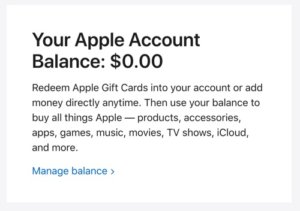
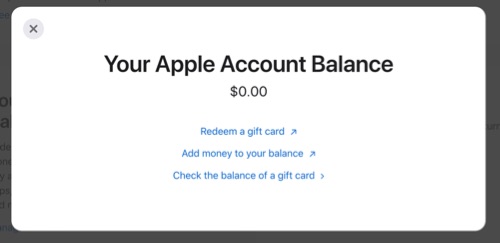
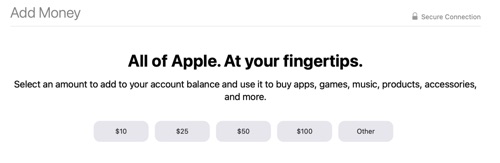
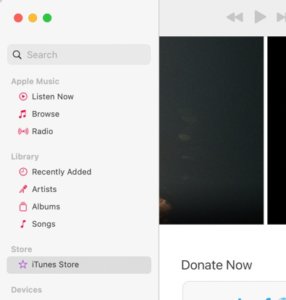
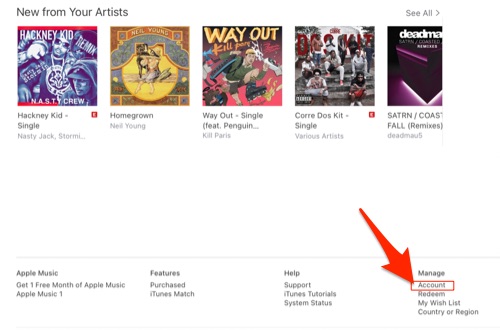
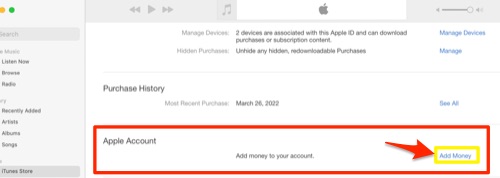
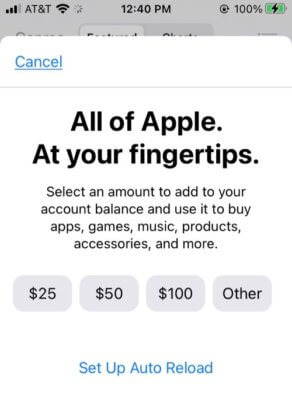
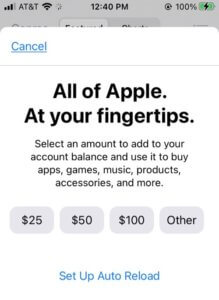







Hi, thanks for this. I like the convenience of sharing music with my family but of course want to make my own purchases as an adult. I’m wondering, would the money pull from my apple account for all of the family’s purchases? For example, if I pre-load $20 on my apple balance each month, is it possible if someone else in the family purchases something on iTunes, it will allow them to pay for it using my apple balance?
I tried this method with an Apple Gift card that I have and now there is a balance within my account. I try to purchase what I wanted to through the App Store, but they still send a request to the Apple Family Shared for what I want to purchase. How do I go about this? I’ve sent so many requests to the sharer trying to figure this out that they’ve restricted SMS messages to their number.
Thank you,
Alex
Hello, Alex, it sounds like you may need to simply leave the ‘family’, which you can do following the directions here: https://support.apple.com/en-us/HT201081
I don’t think this would work in my case. I signed up for a 30 day free trial of showtime and the site automatically sent a verification code to the holder of the family sharing plan (just in case i went past the 30 day free trial)
Would there be any way to get the verification code sent to my charge card?
Thanks
Helen
Hi Helen – we don’t know the answer to your question, you would need to ask Apple (we’re not affiliated with them).