
It’s lovely getting all those birthday posts and birthday messages when Facebook tells your friends that it’s your birthday, but trying to keep up with them all, let alone manage and respond to them all, can be a bit overwhelming.
Here’s how to make all of those Facebook birthday greetings manageable, including being able to respond to them all!
First, Facebook displays just a few of those messages at the top of your timeline, with a link to ‘see more posts’.
Hitting that link displays more of your birthday greetings but not all of them. In fact, if you have many, many birthday messages, not even a good percentage of them.
The Internet Patrol is completely free, and reader-supported. Your tips via CashApp, Venmo, or Paypal are appreciated! Receipts will come from ISIPP.
So just how can someone see all of their Facebook birthday messages, and be able to be sure that they have acknowledged or responded to them all? Here’s how.
How to See and Deal with All of Your Facebook Birthday Messages
[NOTE: Do not try this from the mobile app – to usefully manage all of those Facebook birthday greetings, you need to do it from a browser.]
The secret is in your Facebook activity review, also known as your Facebook activity log.
There are two easy ways to get there. The first one is to go to your Facebook settings menu, and select ‘Activity Log’.
The other way to get there is to type in your address bar:
https://www.facebook.com/your-user-name/allactivity
…where ‘your-user-name’ is actually your Facebook user name, so if your username is “johndoe” you would type this into the address bar:
facebook[dot]com/johndoe/allactivity
Regardless of how you get there, you will see something like this:
Now you can review all of your Facebook birthday messages in your own time. But that’s not all!
If you hover (mouse over) any one of the messages, it will tell you the exact time that you received that message.
And if you click on that timestamp, it will take you directly to that message so that you can respond to it!
And that’s not even all!
If you have many birthday greetings to which you would like to respond, rather than going to each one, then back to your activity log, and then to the next one, ad infinitum, you can open several of them at once, each in their own tab (this is not a Facebook trick, but rather a browser trick).
If you are on a Mac, to do this you hold down the ‘Command’ (⌘) key while clicking on the linked timestamp. This will cause the link to be opened in a new tab in the background. Open several of these at once, read them, appreciate the sentiments, and respond to them, then close them and open another batch.
You can do the same thing on a Windows computer by holding down the ‘Control’ (Ctrl) key and clicking on the linked timestamp.
Happy birthday!
The Internet Patrol is completely free, and reader-supported. Your tips via CashApp, Venmo, or Paypal are appreciated! Receipts will come from ISIPP.
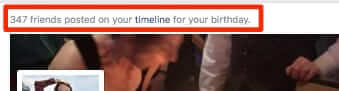
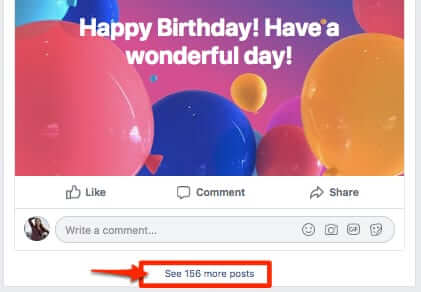




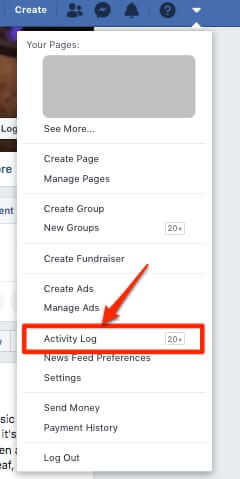
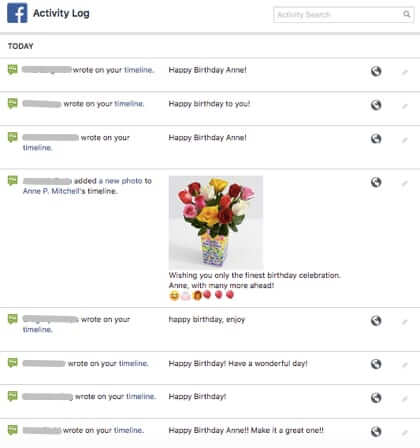
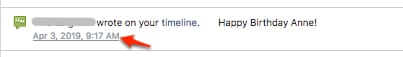
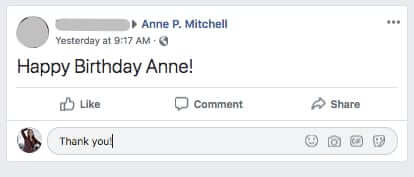







Birthdays of my friends have been eliminated from my I pad. What do I do to resolve this problem?
Thanks for the great info.
For the first time ever, I can’t see any of the birthday messages on my Timeline, even though my privacy permissions allow all of my friends to write.
I can see them individually in the Activity Log and I get notified of each one by Facebook, but on my Timeline – nothing. Not even the one post that has been collapsed from all the others.
Any suggestion?
Thanks in advance!