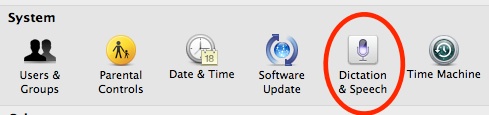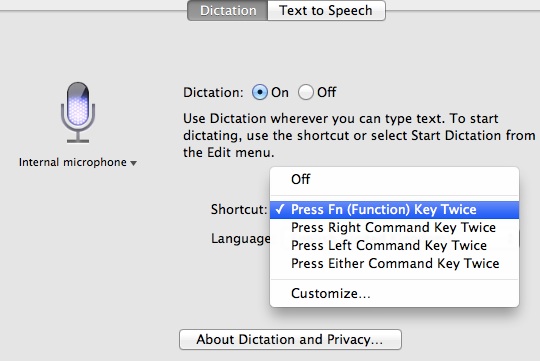If you are trying to figure out how to dictate on your Macbook Air, Macbook Pro or iMac, it’s very easy using the built-in speech to text software that is included with Mountain Lion (OS X 8 and above). Where you used to have to use something like MacSpeech to dictate (the Mac voice dictation software offered by Dragon Dictation), you can now use the free dictation software that is part of the OS X operating system. This is very similar to the dictation software (which also drives Siri) on the iPhone.
To use the free dictation software provided with your Macbook or iMac, you will first need to go to System Preferences and set your preferences for dictation:
You will want to set Dictation to “on” and, while you are at it, set up a shortcut to start dictating:
The Internet Patrol is completely free, and reader-supported. Your tips via CashApp, Venmo, or Paypal are appreciated! Receipts will come from ISIPP.
We like double-tapping the Function (fn) key, but you can also choose to instead double-tap the Command key (right or left or either).
Then, whenever you are in a place where you are entering text, you can hit your dictation shortcut, and start dictating!
Starting dictation will bring up this little microphone image:
To stop dictating, just hit “Done”:
…and the software will translate your speech to text.
Note, and is important, that you have to be connected to the Internet for this software to work. This is because the software uploads your speech to the dictation software server, translates it to text, and then downloads the text to your machine. However, this all happens very quickly (in seconds). This is true for the dictation software on the iPhone, as well, which is why your dictation doesn’t work as well if your iPhone is not connected to wifi and you don’t have a good 4G connection.
If you’ve never dictated before, we encourage you to give it a try. It takes a little getting used to saying punctuation (for example, if asking someone “Are you there?” you would actually dictate “are you there question mark”), but once you get the hang of it, it can really boost your productivity!
The Internet Patrol is completely free, and reader-supported. Your tips via CashApp, Venmo, or Paypal are appreciated! Receipts will come from ISIPP.