
Frustrated because you can’t figure out just where is the “Create album” button that allows you to create a new photo album on Facebook? That’s because Facebook seems to have ‘helpfully’ removed the “Create a photo album” button, without replacing it with any clear instructions. Then, once you figure out that to create a photo album on Facebook you just have to upload some photos, just how do you change the name of the album from the default “Untitled Album” and rename the photo album to what you want the title to be? For that matter, how do you rename existing photo albums on Facebook? Like so many other things, it’s easy, once you know how. Here’s how.
Here’s the thing – it’s actually right under your nose, but with no pointers or instructions, it’s really easy to miss. So here is a pictorial to make it easy not to miss:
To change an album name on Facebook, go to the album whose name you wish to change. If you are anything like us, you have plenty of albums that are named “Untitled Album”, or something similar:
Select the album you wish to rename, and then click on “Edit Album” at the top of the page:
The Internet Patrol is completely free, and reader-supported. Your tips via CashApp, Venmo, or Paypal are appreciated! Receipts will come from ISIPP.
Which brings you to this screen:
Now here’s the thing – naturally you will click on where it says “Untitled Album”, and you would expect that you would be able to edit it. But when you click on it, even though you get a box and a flashing cursor, the “Untitled Album” remains, and you can’t delete it, can’t space over it, can’t, seemingly, do anything to get rid of the “Untitled Album”!
But as it turns out, there is one thing you can do: start typing. This will then erase the current ‘title’, replacing it with whatever you type:
So what if you want to create a new photo album? Here’s how you do that, and how you name it:
First, you upload some photos (this is where Facebook removed the ‘Create Album’ button and you now just use the “Add Photos” button):
The act of uploading photos actually automatically sets you up to create a new album:
From there, the process is the same – you will see the same “Untitled Album”, and when you click on it, you can just start typing:
And that’s how you rename a Facebook photo album (and how you create a new photo album on Facebook).
The Internet Patrol is completely free, and reader-supported. Your tips via CashApp, Venmo, or Paypal are appreciated! Receipts will come from ISIPP.




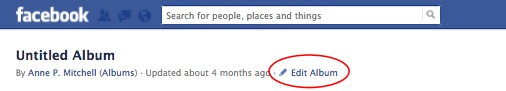
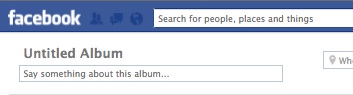
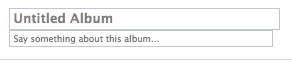
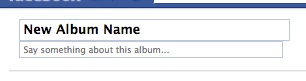
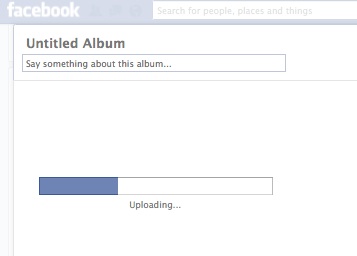
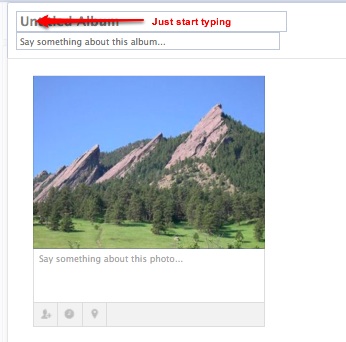







I have an iPad and and I am lost when it comes to changing the name of the album. Hope someone can help me.
The Edit Album function beside Untitled Album is not available in my version of Facebook. I have read many websites offering the solution to Renaming an album in Facebook and none of it works.
Facebook: Joining Apple, Microsoft, and Twitter in making the easy hard, and the hard, unh….