
Even though the 3G iPad has only been out for a few days, much to our surprise we are getting as many questions about how to cancel the automatic iPad AT&T renewal for the 3G data plan – in other words, how do you cancel the 3G data plan auto renewal on the iPad wifi + 3G – as we are about how to set up and connect to the iPad 3G automatic billing plan for 3G data. As we discuss here, signing up for the AT&T 3G data plan for the iPad 3G is easy and painless, so we are guessing that people are asking about how to stop automatic payment for the iPad 3G data plan because they want to be sure that it is as easy to cancel the auto renewal for the iPad data plan as it is to sign up for it.
So, let us assure you: it is.
Here, step-by-step, is how to cancel your 3G data plan for your iPad and stop the automatic billing payment of the auto renewal.
The first thing you will need to do is go into the settings section of your iPad, and connect to your AT&T cellular data plan account:
The Internet Patrol is completely free, and reader-supported. Your tips via CashApp, Venmo, or Paypal are appreciated! Receipts will come from ISIPP.
Next, click on “Add Data or Change Plan”:
The next screen will present you with two options. The first option is switching from the AT&T 3G cellular data plan for which you are currently signed up to the other (i.e. switching from the unlimited data plan to the 250MB per month plan, or vice versa).
The second option is to cancel your data plan altogether:
Click on “Cancel Plan” and you will be given two choices for how you want the cancellation to take effect. You can either completely cancel the plan right now, wiping all information, or you can have AT&T hold on to your information for 60 days, after which the account will be wiped out (this is in case you want to reactivate the account within the next 60 days – the “later” option is useful for people who want to use the 3G data plan once in a while, but not regularly – say, when they are travelling – it allows them to activate and deactivate the account as needed without having to create a new account every time).
Whichever option you choose, your account will be cancelled once you click on one of the “Cancel Plan and Delete Account” buttons, whether you choose “now” or “later”.
Personally, we are loving the freedom and ease of the unlimited plan – we now carry only the iPad with us away from the office, and being able to connect anywhere gives us the peace of mind that we can deal with any situation which may arise requiring our accessing the Internet, wherever we are.
The Internet Patrol is completely free, and reader-supported. Your tips via CashApp, Venmo, or Paypal are appreciated! Receipts will come from ISIPP.
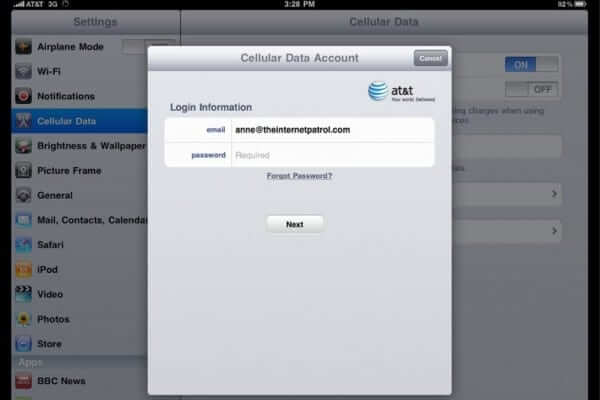



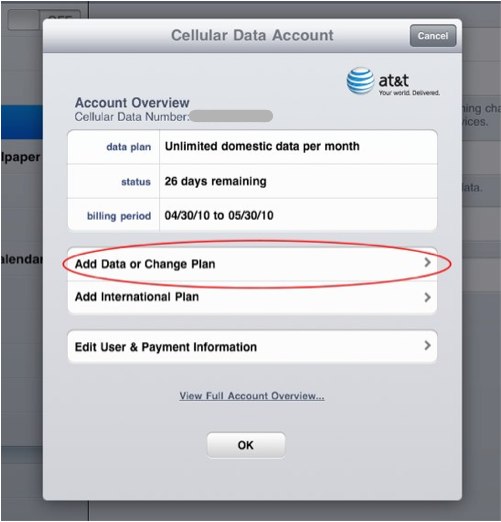
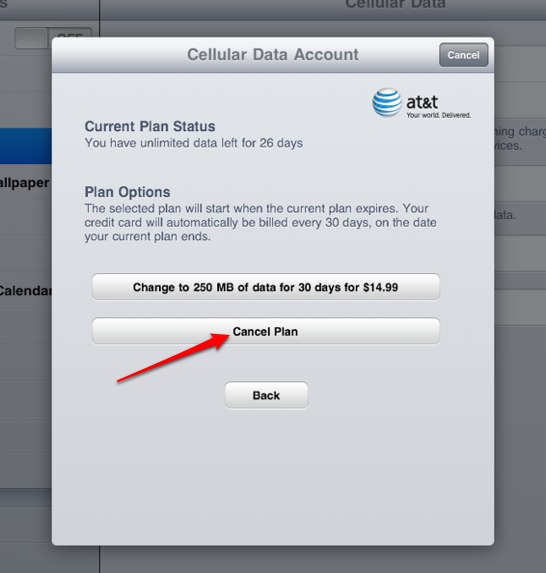
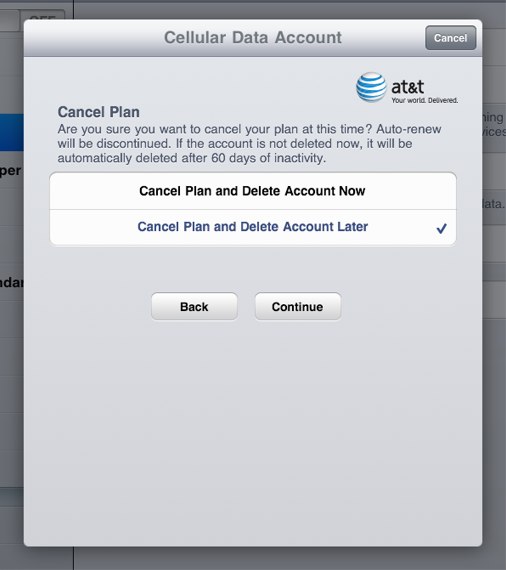







I just successfully cancelled my plan by calling ATT customer service phone # 800-331-0500 and selected talk to customer service representative option of automated menu. A very helpful gentleman by the name of Ken Johnson effected the cancellation of the service and the automatic renewal of the service each month. All he needed from me was the mobile device number (phone) which was printed on my notice of automatic data plan renewal otherwise I would have been unable to provide it.
So, I am posting this to help anyone out there that needs to cancel and can’t figure out how. It took me close to an hour to figure out what phone # to call. Found it on my AMEX digital billing summary. Hope this helps.
Editor’s note: This article was originally written on May of 2010, and it was neither false nor misleading – the iPad has been through several iterations since then, and clearly the choices for canceling have as well. Thank you for updating the information through your comments.
Responding to my own comment, I just contacted AT&T Customer service and got a clearer, but not complete explanation of the 2 cancelation choices:
1. “Cancel data plan now” really does exactly that, your account is wiped. BUT, according to the service guy a side effect is that your credit card is automatically credited for your remaining balance, and I should receive email notification (an hour later still no such notice). However, when I read the terms of service, it says I must contact ATT service to request this refund. So still confusing.
2. “Cancel plan automatically in 60 days” will also wipe the account in exactly the same way, but after 60 days. It remains unclear whether you will be billed for another month.
The service guy told me that “all is explained in the service agreement”. It turns out there is a bewildering selection of service agreements relevant to iPad data, and the only relevant line is false:
” TO CANCEL AUTOMATIC RENEWAL, GO TO SETTINGS > CELLULAR DATA ON YOUR IPAD AND SELECT CANCEL PRIOR TO YOUR NEXT SCHEDULED PAYMENT TO AVOID BEING CHARGED.”
That is, I see no such choice on my iPad, only the 2 options to cancel now or cancel 60 days later. (maybe this is an option only for “Session-based data plans”, whatever that is).
My question: “Can’t we have an option to keep the account, and just stop the auto-renewal?”
ATT answer: “Sir, I can’t tell you how many customers have asked for that. I do not know why we don’t offer it”
My question: “Where can I submit this suggestion?”
ATT answer: “Sir, I don’t know”
I also observe on my iPad that I can ‘recover the dead account’, at least for now, under the Settings option “Add to Existing AT&T Account”. This requires a ‘cell phone number'(I used my other cell phone), a zip code, and last four of SSAN. But continuing with this wants me to pay up front again for a month, without any confirmation that my refund is on the way. But it may be an easier renewal option in the future, than starting a new account from scratch.
I can only conclude that ATT marketing has noticed that customer befuddlement generates revenue, even when you subtract all the wasted service call expenses.
The article comes to a false and misleading conclusion that “it is as easy to cancel the auto-renew data plan as it is to sign up for it”
In fact, canceling the plan is confusing and probably a rip-off.
I received email notice of ‘successful auto-renew’, but I had meant to cancel until I really needed it. So I went to cancel now, intending to let the new plan run out when the month or my new payment expired. Instead I get the two baffling choices:
1. Cancel now. I chose this, in the slim hope that they would honor today’s payment and give me a month’s worth of data. But then I find that my account data is wiped clean, and a message said “data connection terminated”. They cheated me out of a month’s payment. From the comments on this page it also looks like a frustrating waste of time to try to get a refund.
2. Cancel automatically in 60 days: I had to avoid this, because it implies in 30 days I will be automatically billed for a further 30 days that I don’t want.
The writer of this article should have researched and explained this devil’s choice.
And why does not someone provide the obvious service: simply toggle data service on/off in monthly granularity, with no sign-in and messing with account details, not to mention making impossible choices.
I cancelled my IPad 3 AT&T auto renewal plan because I was taking a trip to Europe. I cancelled it on day 7 of the 30 days. AT&T immediately turned off the service but kept the entire $30. In other words you don’t get what you paid for. Don’t you think they should turn it off on the 30th day? I called (after many tries) the IPad data people at AT&T and the gal said, “No, you get to still use it until the end of the month.” I said look at my account, no data since I cancelled and on my IPad it wants me to sign up. She said she would get me a refund. I got a call from someone else saying there would be no refund. I am in the process of taking them to small claims. According to their terms you have to notify legal and do arbitration or small claims but notify them before. I have done that and will be interested in seeing what the judge says when I say, I paid for 30 days and got 7 and they didn’t want to give me 27 more or my money.
Let’s say I activated my 30 day plan today and I don’t want it to autorenew. If I cancel it tonight, will I get to use the remaining of my 30 day plan after I cancel, or will my cellular service end immediately?
#9 Doesn’t work anymore. There’s no “Add Data Now” button. I found another area saying something about international plans, and eventually a button saying “cancel”. Now I can’t log in anymore. No idea if I’ll have to hire a lawyer to avoid eternal billing.
I followed your instructions as to delete a data plan on my IPad. It worked out just as you said it would. Thanks!
Thanks for great advice.
pursue.(sp)
Can someone who SUCCESSFULLY cancelled their auto renewal with AT&T data plan for iPad 2 comment and explain how. Cancelling the credit card is not an option I want to persue.
The method described above does not cancel the data plan according to at&t. The only way to cancel “automatic renew” is to access their terms and conditions page (where ever that is?) and click on cancel within the body of the terms and conditions declarations! I tried to cancel by the method listed above, and AT&T still charged me for auto renewal. They told me this does not cancel auto renew. So the bottom line is that it is virtually impossible to cancel the auto renew on the data plan! This is obviously a major scam being perpetrated by AT&T.
just cancel that card and have them send you a new one credit card. walla no more charges
so helpful thank you so much!
What a hassle… their website doesn’t even work in Firefox!! I got caught out because the AT&T app was down when I tried to cancel this plan while I was in the US (I’m from overseas)… I’ll think twice about using AT&T next time I need a data plan…
AT&T announced their new website feature that allows all iPad WiFi + 3G owners to manage their 3G account and data plans from any internet-connected device. All you need is the same login credentials as on your iPad.
Up until now, iPad 3G users needed to manage their data plans directly from the iPad by going to the ‘Settings/Cellular Data’ screen. With the new website that has changed.
In order to manage your data plan, all you have to do is go to www.att.com/ipad and click on the “Add Data Now” button. AT&T also clarified that you can use the new website to setup and manage any new iPad WiFi + 3G tablets that you currently own, as well as any new ones you add to your collection.
Now, if for whatever reason you leave home without your iPad, you don’t have to worry about making last minute changes to your AT&T 3G data plan. You can simply update it from any internet-connected device.
Sherry, i’m having the same problem. Worst, i am outside US and I cannot use the at&t simcard to cancel the autorenew. Anybody found a solution?
Even though I cancelled my plan on the Ipad before my time was expired, they charged my credit card anyway for another month. I can not find any phone number or way to contact AT&T about this erroneous charge. When I called the AT&T Wireless number, the person who asked what I needed hung up on me when I mentioned Ipad data plan. HELP! Once you sign up with these people you cannot get rid of them or get in touch with them.
Brian….call your bank and dispute the charge. Explain the circumstances to them…disputing the charge should get you some action from AT&T.
AT&T and Apple have a BIG problem. It seems there is no way to cancel your data plan without the iPad in your possession. So if you lose it or it is stolen, you are in trouble. I am now on my third AT&T service rep over the phone and have been waiting for over an hour on hold while they are talking to Apple on how to do this. I had the old “telephone” number associated with the iPad, but they have no way of turning off the automatic monthly debit from my credit card. They say only I can do that and I have to do it ON THE iPad, which I no longer have!!!!!!!!