
Yes, we now have a 3G iPad, and yes, we will post our reviews of it, and about transferring data from one iPad to another, and about the differences between the iPad original and iPad wifi + 3G. But for now, we wanted to quickly answer the question burning on everyone’s mind: just what is it like to sign up for AT&T’s no contract 3G data plan, and is it really as easy as they claim, and does it work! We’ve included lots of screen shots.
First, people want to know whether it really is as easy to sign up for the 3G iPad AT&T data plan. And, it really is! All you need is an email address, and a credit card.
The first obvious difference between the 3G iPad and the original iPad (other than the bit of black plastic on the edge which houses the antenna, and the micro-sim slot), is that in your settings area, you now have “Airplane Mode” and “Cellular Data” settings.
To enable the AT&T data plan, click on “Cellular Data”, and then on “View Account” (where the yellow arrow is in the below picture):
The Internet Patrol is completely free, and reader-supported. Your tips via CashApp, Venmo, or Paypal are appreciated! Receipts will come from ISIPP.
Clicking on “View Account” brings up the form to sign up for your AT&T 3G data plan for your 3G iPad. This is where you will need to type in your email address, and select a password.
Here is our form, filled out – we chose the all-you-can-eat data plan for $29.95, but this also works for the $14.95 data plan for 250MB. If you get close to using up your 250MB, you’ll get a warningfrom AT&T.
After filling out your email address and selecting your password, hitting next brings you to the form to provide your credit card information:
Then you will have to confirm your billing address:
Now, you will have to through pages… and pages… and page and pages and pages … of the AT&T terms of service (TOS) and user agreement:
 
Ok, and that was just the index!
After about twenty more pages like this, you finally get to the end. Click “Agree”:
…and that brings you to the final page, where you confirm your credit card details, and submit your order:
After hitting ‘Submit’, you are asked to ‘please wait’.
You will then get this message below, which lets you know that the account is being created and activated. As this message tells you, once it is all set up, you will get a message on your iPad 3G.
Once you get the above window, you can do off and do something else on your iPad 3G, and wait for the “all done” message to pop up. We went off to play in our Amazon Kindle app, and a few moments later, we got the message:
And that’s all there is to it!
Shortly after activation, you will get an email that says, in part:
You have purchased the Unlimited data for 30 days for $29.99 rate plan. Your account login is: *****@theinternetpatrol.com. Please retain this information for future visits to your account via Settings on your iPad.Your Cellular Data Number is [omitted]. Please make a note of this number. You will need it should you have to contact customer care for support in the future for this subscription.
Your credit/debit card has been charged $29.99.
Reminder: Domestic iPad Plans may be purchased with unlimited data usage, or with a data usage allotment measured in MBs, for a 30 day period utilizing a credit or debit card. The 30 day period begins to expire immediately upon purchase, whether or not you are using the service. If you purchase a Domestic iPad Plan with a data usage allotment and you use all of your allotment prior to the expiration of the 30 day period, your access to our Data Services will cease for the remainder of the 30 day period. If you want to continue using our Data Services during the remaining 30 day period, you will need to purchase an additional iPad Plan by visiting www.att.com/iPad from your iPad. Domestic iPad Plans include the U.S., Puerto Rico, and the US Virgin Islands.
DOMESTIC IPAD PLANS WILL AUTOMATICALLY RENEW EVERY 30 DAYS, AND YOU AUTHORIZE US TO CHARGE YOUR CREDIT OR DEBIT CARD FOR YOUR INITIAL AND ANY SUBSEQUENT IPAD PLAN, UNLESS YOU CANCEL THE AUTOMATIC RENEWAL OF YOUR SERVICE. TO CANCEL AUTOMATIC RENEWAL, VISIT WWW.ATT.COM/IPAD FROM YOUR IPAD PRIOR TO YOUR NEXT SCHEDULED PAYMENT TO AVOID BEING CHARGED. IN ORDER TO PROCESS YOUR AUTOMATIC RENEWAL IN A TIMELY FASHION AND ENSURE YOUR CONTINUED USE OF THE SERVICE, AT&T WILL CHARGE YOUR CREDIT CARD OR DEBIT CARD FOR THE AUTOMATIC RENEWAL APPROXIMATELY TWO HOURS BEFORE YOUR NEW IPAD PLAN 30 DAY PERIOD AUTOMATIC RENEWAL IS SET TO BEGIN. SHOULD YOU CANCEL AUTOMATIC RENEWAL AFTER WE HAVE CHARGED YOUR CARD BUT BEFORE THE AUTOMATIC RENEWAL PERIOD IS SET TO BEGIN (E.G. WE CHARGED YOUR CREDIT CARD FOR THE RENEWAL AT 7 AM ET FOR A 9 AM ET AUTO RENEWAL AND YOU NOTIFIED US TO CANCEL THE AUTOMATIC RENEWAL AT 8 AM ET), PLEASE CONTACT AT&T CUSTOMER SERVICE TO PROCESS A CREDIT FOR THE AUTOMATIC RENEWAL.
Thank You,
AT&T
As to how well the 3G works – so far it’s been fine, but we’ve only tested it here and there.
Questions? Ask ’em, we’ll try to answer them.
The Internet Patrol is completely free, and reader-supported. Your tips via CashApp, Venmo, or Paypal are appreciated! Receipts will come from ISIPP.




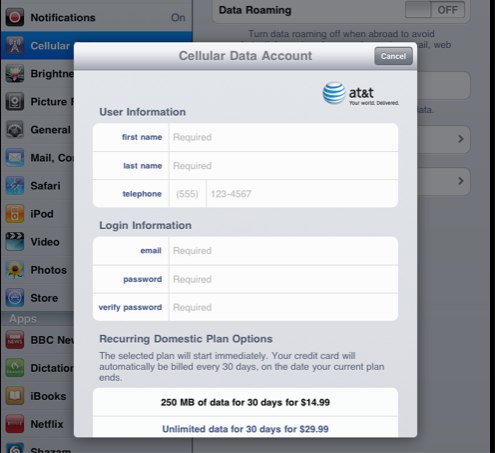
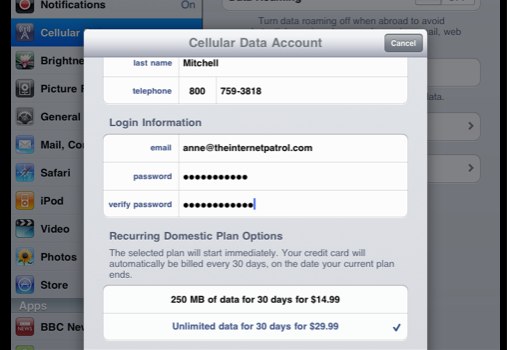
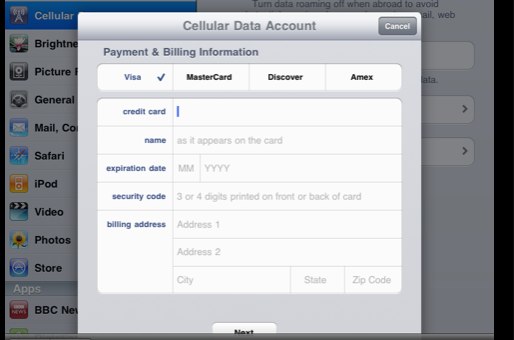
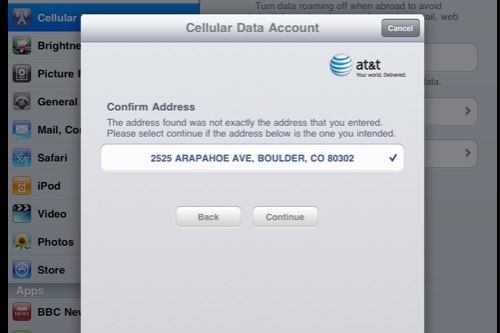
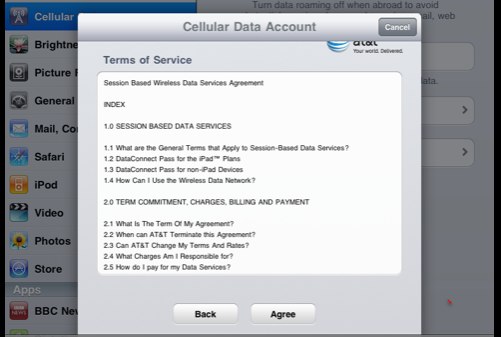
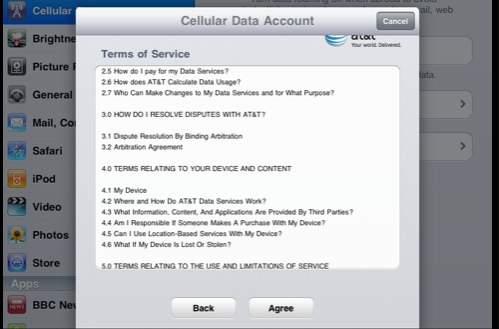
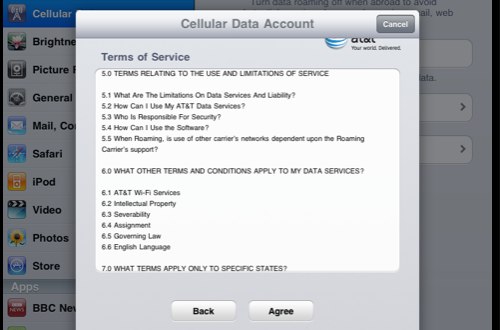
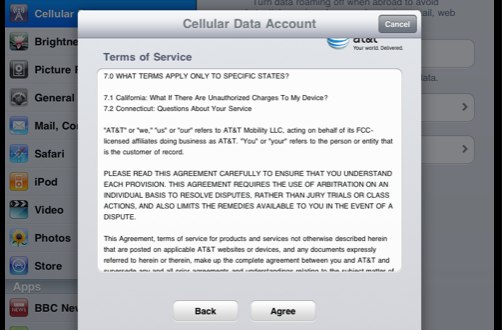
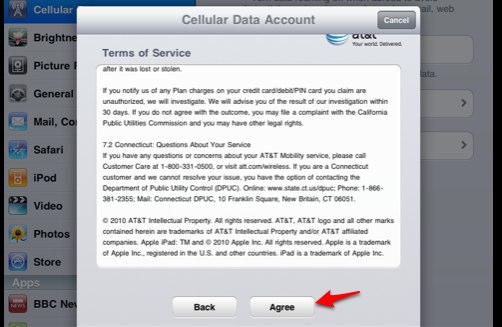
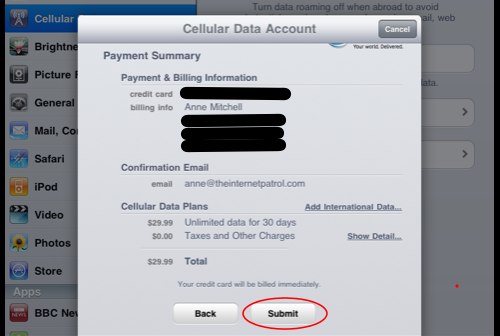
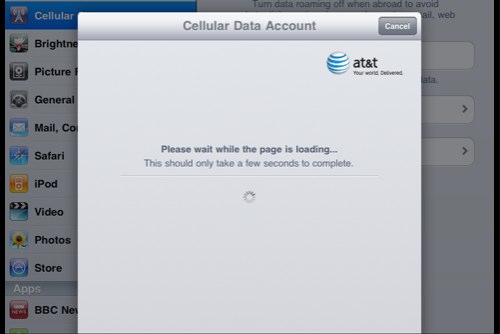
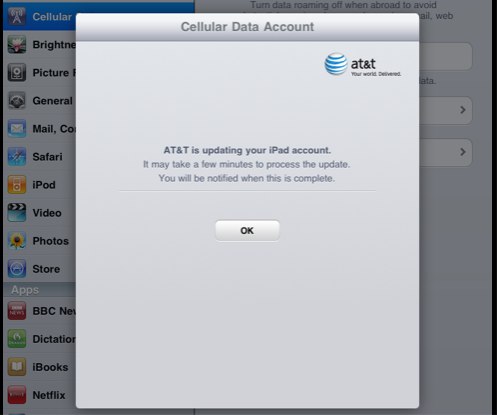
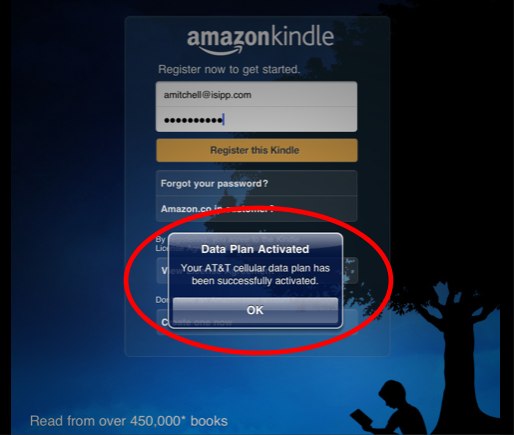







I am no longer in an AT&T serviced area. I changed my chip, how do I cancell my plan? (I would like to do it by phone or internet)