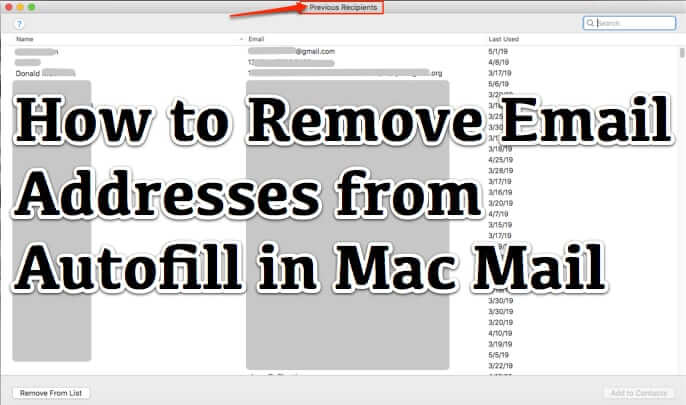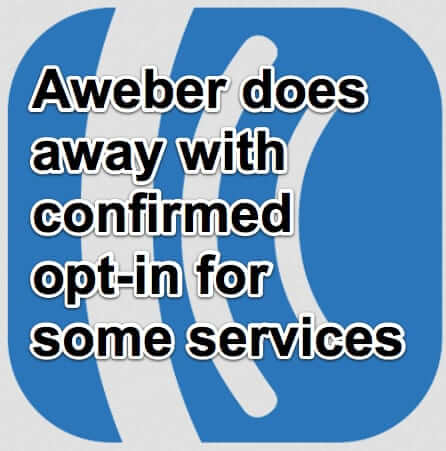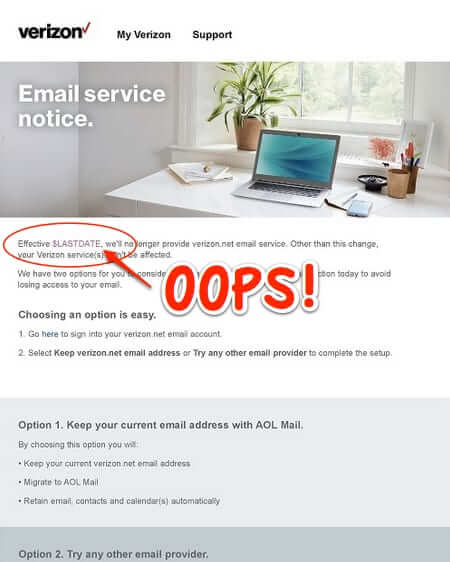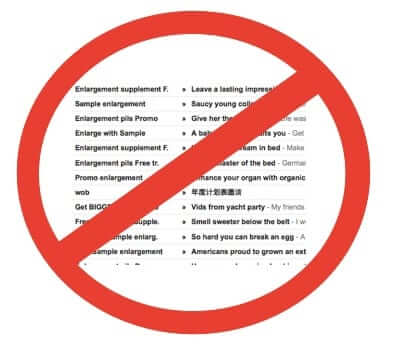Category: Email
Gmail’s Spam Problem and What You Can Do About It
Google’s Gmail has been hailed as one of the best free email services around the world. Gmail has great security features, including 2-step authentication that provides industry-standard protection against hackers. In addition, it has robust spam filters, which will send all your bad incoming mail to the spam folder.
How to Create a Strong Password
Every week there are reports of new data breaches, where massive amounts of personal information are leaked and exposed. Many of these data breaches revolve around unscrupulous people getting access to personal accounts as a result of weak or compromised passwords. Basically, a password acts like a gate or a…
Is It Possible to Delete Yourself From The Internet?
In our interconnected world, almost everyone knows something about everyone else. So, if you want to find out what a particular celeb was wearing, what places they frequent, or any of their recent scandals, a basic search online is likely to get the desired results. Easy-peasy, right? Welcome to the…
Why the Subject Line is the Most Important Part of Your Email
The sheer number of emails sent and received nowadays means that inboxes are constantly filling up with little time to read all the mail. With so much activity in our inboxes, the only way to get your email read and acted upon is by making sure it stands out. Your…
Technologies that Will Shape Your Internet Use in the Future
Technology, especially the Internet is changing how we do things. Soon, the capabilities displayed by Tony Stark could be child’s play as technological advancements progress in leaps and bounds. In the near future, you will likely open and close apps, capture memorable moments, and surf the internet by just thinking…
The Cognizant Breach: What You Should Know About Maze Ransomware Attacks
Cognizant, an American company providing IT services based in Teaneck, New Jersey, is one of the latest victims of the infamous Maze ransomware. The IT services provider operating in more than 37 countries, with a turnover of $16bn, said the attack took place on Friday, April 17th. According to the…
Missing Dockstar? Get Dock Icon Mailbox Badges with This Dockstar Alternative!
If you are looking for a Dockstar replacement to give you multiple mailbox or folder notification badges on your Mail dock icon, or if you wondering how to have multiple email notifications badges on your Mac Mail dock icon, you’re going to love this Dockstar substitute!
How to Remove Email Addresses from Autofill in Mac Mail Program
Until recently you could easily delete a previous recipients email address from the Mac OS X email program so that it would no longer autocomplete with that email address. Here’s how to do it now.
More than 800Million Email Addresses Exposed in Verifications.io Blunder
A security researcher has discovered a massive leak of email addresses – in fact more than *800 million* email addresses. The massive exposure is due to lax security at an email address verification service called Verifications.io. Never used Verifications.io? It doesn’t matter, the odds are very good that your email address is in there.
How Displaying Sender’s Contact Image and Info in Email Allows Scammers to Steal from You
Every webmail service out there, be it Gmail, Yahoo, Hotmail, or other, encourages you to upload or merge your contacts with their system. And most Mac and PC email programs automatically cross-reference an incoming email sender with their entry in your contacts. The result is often that their contact profile picture, and ‘friendly’ name, is displayed as the sender of that email in your inbox.
About Aweber’s Decision to Do Away with Confirmed Opt-in for Some Integrations
If you use Aweber, you probably received a notice from them today (December 28, 2018) saying that they were turning off confirmed opt-in (also known as double opt-in) – but only for certain integrations with certain 3rd parties.
How to Change or Get Rid of the Quote Attribution Line in the Mac’s Mail.app Mail Program – Updated for OS X 10.8 Mountain Lion Too!
If you are anything like me, you quickly got tired of having to delete the “On such-and-such a date, so-and-so wrote:” attribution quote line every ..single ..time ..you replied to an email in Mac’s native mail program, Mail.app. Oddly, given how friendly the Mac generally is, there is no way to alter, customize, edit, or remove that infernal line through preferences. Or, really, through any other obvious way. Here’s how to change it. Here is how to fix it for all versions, including the change for 10.8 Mountain Lion!
Verizon Gets Rid of Email – Sends Verizon Email Users to AOL
If you use Verizon for your email, receiving email at or sending it from a verizon.net email address, have we got some news for you: Verizon is retiring their email service. This means you have two options: switching to a new system entirely and losing your @verizon.net email address, or switching to AOL (where you will still be able to send/receive using your Verizon email address).
How to Deal with and Report Spam or a Spammer
We love reporting spammers. It’s such a satisfying feeing to report a spamer, especially when you get a response back saying that the spammer has been nuked. But many people don’t know how to report spam email. So we thought that we would share the love with you, and tell you how to report a spammer.
How to Find Your Email Headers
Have you ever tried to report spam, or report a spammer, only to be asked to copy and paste and send them your full email headers? Have you experienced frustration trying to figure out what it is that you are supposed to send, and where to find that email header? Well, the Internet Patrol to the rescue! Here is a simple, plain English, straight-forward tutorial to find your email headers, for nearly any email program!