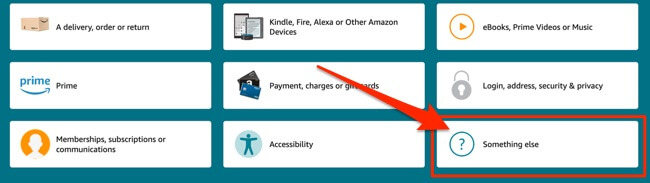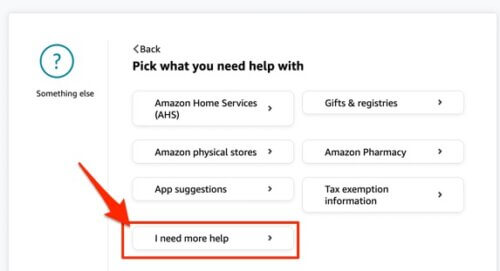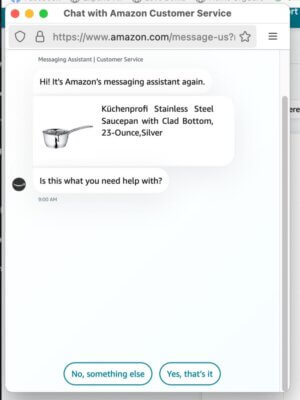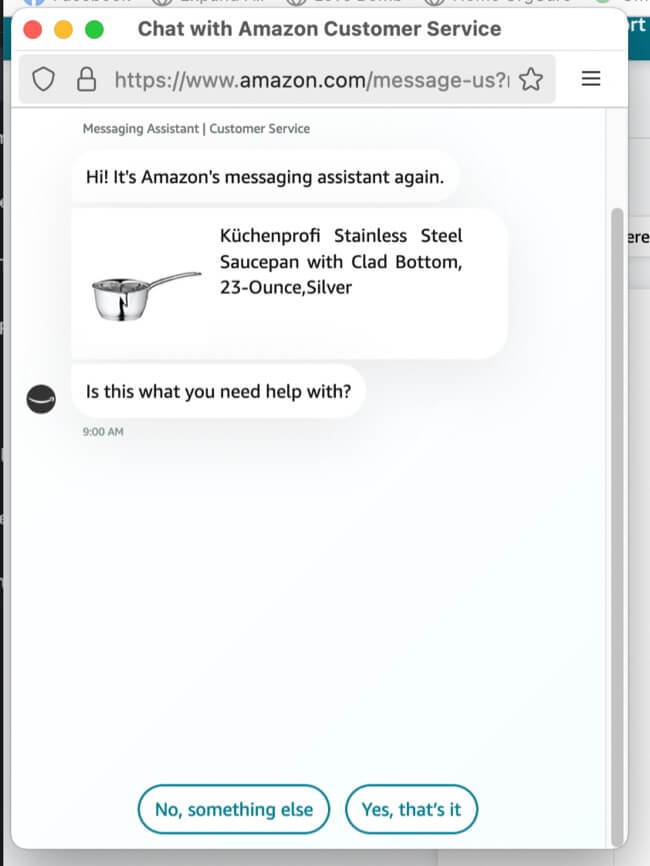
“Where is the Amazon chat button?” and “How do I contact Amazon customer service through chat?” are questions we get a lot here at the Internet Patrol. Here’s how to contact Amazon through chat, and while at first you will get the Amazon chatbot, if you persevere you will get through to a real person.
Over the years we’ve had occasion to write about many different annoyances and even issues with Amazon; just this year, barely six weeks into the year, we’ve told you about Amazon discontinuing their ‘Smile’ charitable giving program, and about Amazon jacking up their delivery fees for Amazon Fresh.
But by far the thing we hear about the most is what to do if Amazon says they never received your return, followed closely by how to report damaged packaging to Amazon, both of which require actually, you know, contacting Amazon customer service.
And therein lies the rub, as one of the biggest issues with Amazon customer service is the difficulty in reaching an Amazon customer service representative (also known in the biz as a ‘CSR’). If you want to reach them by phone you are forced to navigate through a complicated phone menu or wait on hold for extended periods of time before ever getting to speak with a live person, who may or may not actually help you.
And once you reach a live representative, many (not all, but many) of them display a stunning lack of knowledge about your issue, making the whole thing even more frustrating. Or you get transferred from one representative to another without resolution.
The Internet Patrol is completely free, and reader-supported. Your tips via CashApp, Venmo, or Paypal are appreciated! Receipts will come from ISIPP.
So, if you are trying to figure out how to instead contact Amazon customer service by chat (and we assume that you are if you’re reading this article), we’re here to help (and we’re not even from the government… maybe).
Contacting Amazon customer service by chat, once you know how to do it, has a few distinct advantages over calling on the phone. First, it can be much less frustrating, because a) you don’t get put on infinite hold like you may on the phone, b) chat takes some of the stress and emotion out of the equation, and, most importantly in our view, c) it gives you a written record of the conversation (be sure to copy the text of your chat, as well as take screenshots).
How to Contact Amazon Customer Service via Chat
Go to the link that we’re about to give you; when you get there scroll part-way down the page and click on the “Something else” box.
On the next page click on “I need more help”.
This will invoke the chat. Tah dah!
Here’s the link to get you started:
https://www.amazon.com/hz/contact-us/foresight/hubgateway
The Internet Patrol is completely free, and reader-supported. Your tips via CashApp, Venmo, or Paypal are appreciated! Receipts will come from ISIPP.