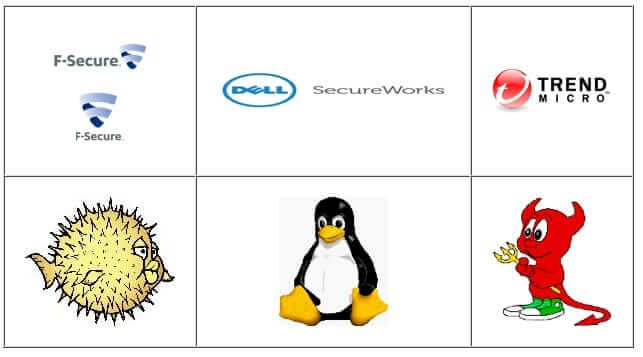With the release of the new book, Worm: The First Digital World War, the Conficker worm (also known, depending on which variant you have, as Conficker A, Conficker B, Conficker C, Conficker D, Conficker E and the Conficker Virus) is back in the news. This is a good thing, as it is very much still one of the biggest threats on the Internet, but as it has been around since 2008, it’s been “out of sight, out of mind” for many users, who no longer think about detection and Conficker removal. Here’s a quick refresher on how to tell if you have Conficker (the handy Conficker eye chart) and having been infected with Conficker, how to find Conficker removal tools so that you can remove Conficker.
First, what exactly does Conficker do, and why? It’s helpful to think of Conficker as a remote control drone, which lies dormant on your computer until the person holding the remote wakes it up. In this case that ‘remote’ is a computer controlled by the ‘bad guy’ – some people call this the ‘mother ship computer’ or the ‘mother computer’. When the ‘bad guy’ uses the remote to wake up the Conficker drone that is installed on your PC, he can tell that drone to do anything he wants it to on and with your computer. This can be anything from using your computer to send spam, to stealing all of your personal information (think banking passwords and IDs, your email and Facebook passwords, etc.), to having your computer’s resources join forces with the other millions of drones to initiate really big hacking attacks against banks, military networks, government networks, and other major targets. All of these, by the way, have already been done, and so long as Conficker remains, undetected, on millions of PCs, it will continue to happen. In fact, that is the foundation of Bowden’s book Worm – rogue states and major crime cartels have already leased time with Conficker to instruct it to attack banks, military networks, other countries, and more. It’s not too strong a statement to say, and Bowden does, that power grids, air traffic control systems – anything that is run on the Internet, and the Internet itself – are all at risk so long as Conficker is out there. And if you are running a PC, and not actively keeping Conficker off your machine, then your computer may be complicit in these acts.
So, please, if you run Windows, check your computer for Conficker right now.
Here is how to check to see if your computer is infected with Conficker:
Go to the Conficker Working Group’s website (link below) and look at their Conficker Eye Chart. This is a grid of six boxes, each with an image in it, and if you see all six images, then your PC does not currently have Conficker. If you see anything less – if any of the images are missing – then your computer is infected with Conficker, and you can even tell which variant of Conficker (A, B, C, D or E) by which images are missing.
The Internet Patrol is completely free, and reader-supported. Your tips via CashApp, Venmo, or Paypal are appreciated! Receipts will come from ISIPP.
Example of Conficker Eye Chart (this is NOT the test – you must go to the link below for the actual test):
If your PC tests positive for Conficker, you have a couple of options to remove Conficker. First, most major anti-virus software manufacturers now include an option for removing Conficker in their software, so make sure that your anti-virus software is up-to-date, and run it.
Second, you can (and should) avail yourself of Microsoft’s free Malicious Software Removal Tool. We recommend using this even if your anti-virus software is up-to-date and even if it claims to have removed Conficker. This is because a) you can never be too safe, and b) the Microsoft Malicious Software Removal Tool take care of a lot of other nasties too.
Ok! Let’s get cracking! Here are the links:
Conficker Working Group Conficker Eye Chart
Microsoft Malicious Software Removal Tool
By the way, if you’re interested in Mark Bowden’s book, Worm: The First Digital World War, you can pick it up from Amazon here:
The Internet Patrol is completely free, and reader-supported. Your tips via CashApp, Venmo, or Paypal are appreciated! Receipts will come from ISIPP.