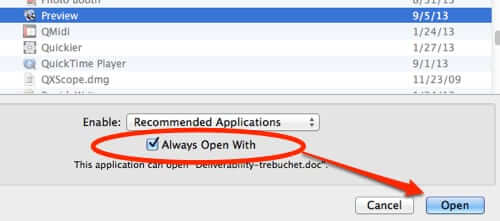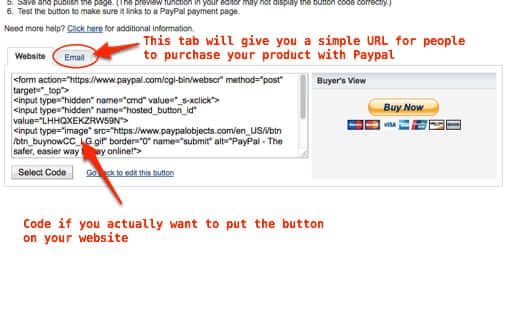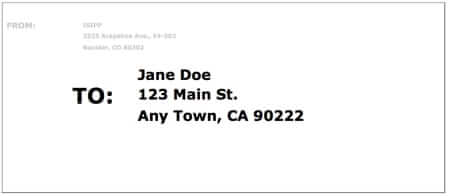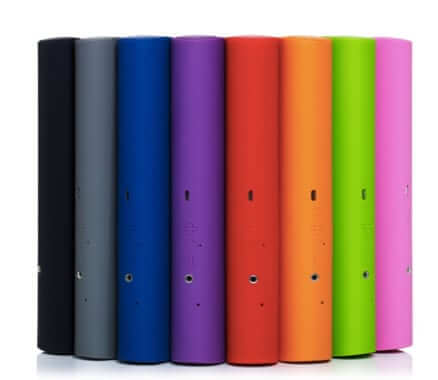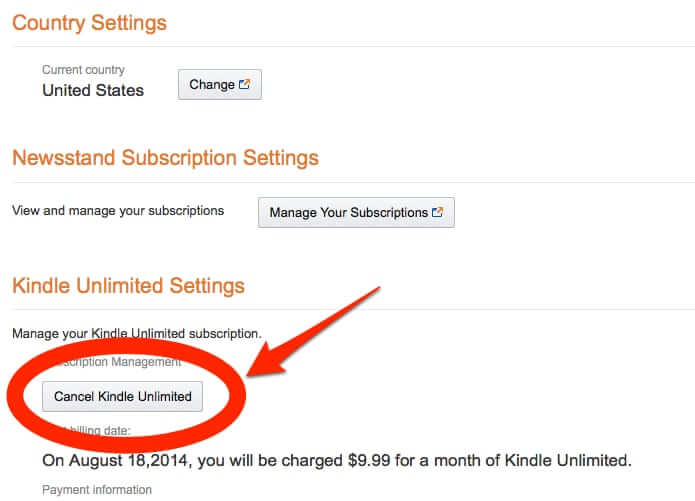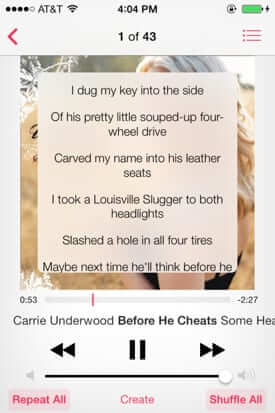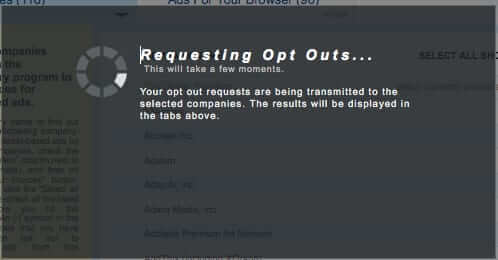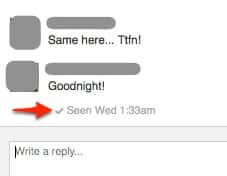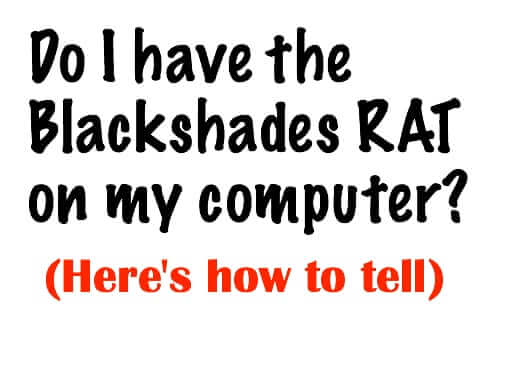Category: How To – Tips & Tricks
Make Your Mac Always Open Files with the Program You Want
How do you force OS X to use the app that you want to open different files? For example, you may have two or three different word processing type program, but you really want to use Preview to open document attachments that people send you in email. Your Mac may default to an app pre-defined by OS X, or you may have a program that is checked as the ‘default’ in the program settings. So how do you change that behavior?
How to Make a Custom Playlist URL on YouTube
It’s fairly trivial to make a playlist on YouTube, whether of your own or others’ videos. And of course, you can make a custom channel URL. But what if you want to make a custom playlist URL – i.e. a custom URL for one of your playlists?
How to Add Products in Paypal for Use with a Mailing List API
If you sell products online, and if you have a mailing list, you may find that you want to add products to your Paypal account for your mailing list API (such as the Aweber API) to use. For example, when you hook the Aweber API into Paypal, you can choose which mailing list the buyer of a given product gets signed up for by which product they have purchased.
Print a Shipping Label Online Free without Logging in to an Account
Whether you have sold something on eBay, or are sending a care package to someone away at college, at some point you have probably found yourself wishing that you could easily print a shipping label online for free, and without having to log into or sign up for an account. Well, you can! Here’s how.
How to Connect Zooka Wireless Bluetooth Speakers – and a Review
If you haven’t heard about the Zooka wireless (bluetooth) speaker bar (the speakers are at either end of a single bar), it’s a wireless bluetooth speaker for your iPhone or Android phone, or iPad or other tablet (or, even, your laptop). But the Zooka wireless bar instructions leave a lot to be desired in terms of explaining how to hook up your Zooka bluetooth speakers, so here are clearer instructions.
Mac Finder Hanging or Freezing? Try This
If you find that Finder on your Mac or Macbook has started hanging or freezing (giving you the spinning disc or beach ball of death), try these steps. These have worked for us, and others.
How to Cancel the Kindle Unlimited Service on Amazon
So let’s say that you tried the new Kindle Unlimited service, and now you want to cancel it. Just how do you unsubscribe and cancel Kindle Unlimited on Amazon? If you search Amazon, they provide this spectacularly unhelpful guidance: “You may cancel your subscription at any time by visiting your account and adjusting your settings.”
How to Block Someone from Calling or Texting Your iPhone
Did you know that with the most recent versions of iOS you can easily block any number from being able to call or text your iPhone? This is a particularly nice feature to use with those pesky telemarketers.
How to Find Your Email Files on a Mac or Macbook
If you are trying to find your mail files on your Mac or Macbook, and wondering “Where are the mail files on a Mac”, and maybe even feeling a little bit dumb because you can’t find your mail files, well, that’s because in later versions of OS X, mail files are hidden! Apparently you’re not supposed to find your mail files on your Macbook or Mac! But we are going to tell you where your mail files are hidden because, well, that’s just how we roll.
How to Display Lyrics for Songs in iOS 7
If you have added lyrics to your songs in iTunes, and are used to displaying them while a song is playing on your iPhone, iPod, or iPad, but now they aren’t displaying in iOS 7, fear not, you just need to know where to find them.
How to Opt Out of Interest Based Ads and Behavioral Advertising
Behavioral advertising, also known as behavioral targeting or behavioral marketing, is when an advertiser or advertising server hooks into the data that is stored by your browser or app, to serve you interested based ads. These things tell the advertisers and networks things such as what searches you recently conducted, what sites you visited, etc.. Behavioral advertising is increasingly being used by advertisers and their publishers (Facebook just announced they are using behavioral advertising), and consumers are becoming increasingly concerned for their privacy. So how can you opt-out of behavioral advertising?
Why is there Still Music on My iPhone After I Removed it All?
I was trying to free up space and I unchecked all the music on my iPhone, synced, and there are still 113 songs on my phone! What gives? How do I get all of the music off my iPhone? Why isn’t iTunes doing what I tell it to? Here is the answer.
How to Go “Unseen” and Secretly Read Private Messages on Facebook
When you read a private Facebook message, the person who sent it sees it marked as ‘seen’ or marked as ‘read’. But have you ever wished that you could go ‘unseen’, that is to read a private message on Facebook without the other person knowing you’ve read it? Here is how to read a Facebook message without the person who sent it knowing.
How to Take a Selfie with the CamMe Selfie App
Want to know how to take a selfie that will make you look like a supermodel or a superstud? Well, the clothes and makeup are up to you, but here is how to take a selfie that will eliminate the arms-length limitation, and the arm itself. Better than a camera timer, the CamMe (“cam me”) app waits for you to give it the signal, then snaps your selfie picture.
How Do I Know if I Have the Blackshades RAT on My Computer?
It is known that over 500,000 Windows computers worldwide are infected with the Blackshades RAT (Remote Access Tool) malware creepware. This means that if you have a Windows computer, or run Windows on your Mac, you need to check to see whether your computer has been infected with this silent privacy and security killer. The surest way is to check for any of the following files anywhere on your hard drive: dos_sock.bss, nir_cmd.bss, pws_cdk.bss, pws_chro.bss, pws_ff.bss, pws_mail.bss, pws_mess.bss