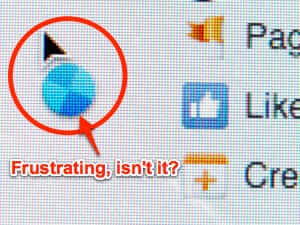
Users around the country are complaining that Facebook is giving them the spinning blue ball (some call it checkered, or a beach ball) in place of their regular mouse cursor arrow. Of course, the spinning blue ball indicates that something is still processing in the background – all indications are that this is on Facebook’s side, and it’s been going on for days. WTF, Facebook?
While this seems to predominantly affect Firefox, and some people have found (at least temporary) relief from it by using Safari or Chrome (including us) others are reporting it in Safari and Chrome, as well.
Moreover, it doesn’t seem to matter what you do to try to fix it – rebooting your computer, making sure everything on your system is up-to-date… it’s pretty clearly on Facebook’s end.
In fact, complaints are soaring about the spinning blue ball over in the Facebook Help Center with no relief or explanation in sight.
The Internet Patrol is completely free, and reader-supported. Your tips via CashApp, Venmo, or Paypal are appreciated! Receipts will come from ISIPP.
“Does not matter what computer I am on if I am logged into my facebook account my mouse pointer has the little blue spinning wheel, as if it is processing something. I have rebooted the computers, ran disk clean up, everything I can think of. It is only happening with Facebook,” complains one user.
“I have had the same issue with the cursor’s blue spinning wheel for 2 days now. I have cleared cache, cleaned and defragmented discs and it is still occurring! This only happens when I’m on Facebook. I use IE but because it’s doesn’t happens on other sites, I don’t think IE is the problem,” says another.
What these all have in common (besides the blue spinning ball) is that they have gone to extreme measures to try to get the ball to stop spinning.
Rebooting, running disk cleanup… defragging your hard drive??
So, two things are clear: 1) It’s happening to a lot of people, across the country, across all combinations of computers, OSs, and browsers, and 2) Even extreme measures on the users’ sides don’t help.
So far, despite the numerous complaints made on the Facebook Help Center page, Facebook has been silent on the issue (in fact the last posts to the Facebook blogs or the Facebook Twitter account were last month).
Again, we ask, WTF, Facebook?
Meanwhile, keep checking back here – we’ll post updates as we find them.
The Internet Patrol is completely free, and reader-supported. Your tips via CashApp, Venmo, or Paypal are appreciated! Receipts will come from ISIPP.










Good to know I’m not the only one getting those annoying blue circles spinning on FB. When will I be able to get into the private messages & notifications? I asked for help twice on the FB help & so far nothing. Why do you have that if nothing gets resolved??
I have this on a brand new corporate Mac I installed 3 days ago. The blue ball appears in Chrome. I never logged in to Facebook on this computer and – as it is a corporate laptop – I never visited any suspicious sites.
Ella, at this point it’s likely your browser. Whatever browser you are using, try downloading and installing a new one – either Firefox or Chrome, and try going to Facebook then.
Well folks, first of all, glad there is this site, as I am ignorant about computers, and I was tinkering with trying to fix it myself, but when I saw all you good people do more then I did, I knew it was not my computer. This has been going on for 4 months now. Now I can only scroll down one post. End of session. I wrote to Facebook two times, explaining that I am bed ridden and all local friends are gone, dead, killed, suicide, and how vital it is for me to have some contact with the world, even if its in the manner of Facebook. Well the short end of it is, they could care less if I am fully isolated now. So I can no longer use facebook and now I am alone in the world. Today I would have wanted to be on Facebook with my high school chums from Kenya to send condolences and make comments about our classmate who died in Ethiopia a few days ago. But I cannot. I will grieve and cry alone. Thanks Facebook.
On facebook, from my mac, when I try to scroll down timeline, the spinning ball of death appears, and that is the end of enjoying facebook. Is this facebook’s fault and are they doing something about it. It has been going on for two weeks, now, now its, one minute and the ball comes on and freezes everything. This is frustrating and this is my main contact with the world, as I am semi bed ridden. Would someone wake up at facebook and fix this please. And while you are at it, notify people when they get messages, in other folder. I bet you millions of people do not know what other file is, as I did not know and found a mail there from five years ago. Love that. And it was someone trying to justify about sleeping with my friends husband. Would like to have known about that letter so I could have told her to f off again sooner then five years. And now I can assume about 10 messages of mine linger in other folders, I always thought I had been rejected, not even bothered to respond to, but now I see there is a high chance that they wait their time to blow ups. I had some serious messages.
Just adding my voice to the happy “HEY, it stopped!” chorus. I had hesitated to muck around with the fixes posted, since there was the extra problem of screwing up YouTube – I just didn’t want to tempt fate. But, I was ready to do Something about the spinning cursor, and Ta Da, it stopped this morning, and I’m very relieved. Facebook finally realized that their not-so-secret tracking had accidentally become visible via this spinning cursor or spinning ball issue – I’m sure that’s what’s behind the story. Fine, we all know Facebook tracks us – but we don’t want to be constantly reminded of that while we’re on the site!– Anyway – glad that’s over with!
I visited this page two days ago and noted several fix suggestions, but hadn’t tried them yet. Just now (for an unrelated reason) I emptied my Mac’s browser cache and deleted all my cookies. Without my “Facebook cookie” I had to log back in to Facebook. To my surprise, the spinning blue ball was gone. I thought “hmmm…it can’t be that easy…” so I checked back here. I see it stopped for others today also. Aliens? Sunspots?
My spinning ball stopped about an hour ago. Really happy about this, unless the blighter comes back. I did report it THREE times though :-(
As of this morning, the problem seems to have stopped for me.
Using IE.
In addition to the spinning ball now going on for several days, I also have the following problems which I have reported multiple times to FB:
1. When I go to post on an item, I get a gray screen that tells me that the “content is not available”, but after that box is gone, my post shows up.
2. When I click to see a notification, I get a white page that says that the page I am looking for is not available, yet, when I click on it again, the page appears.
I am wondering if all of this is related.
Here’s a Facebook group I set up with workarounds I’ve found for the Spinning Blue Cursor! Read the txt under the Pinned Top post. Windows Internet Explorer 11 & 12 and Firefox PC & Mac.
I have been having same problem , spinning blue circle!! Annoying ! I have tried everything and it remains on my FB page! Hopefully FB will get the message and get this fixed!! Thank you all , knowing we are not alone sure helps !!
open your hosts file and add the line
127.0.0.1 facebook.com
face it, facebook is singularly responsible for 85% of the congestion on the internet. nearly everything allows ‘login with facebook’ and EVERYBODY does, 100m people 50 times a day.
Add that line to your hosts file and you will be amazed at how much faster your browser becomes.
go ahead, try it and see. you can always take it back out….
FYI: I followed the instructions in Benjamin Hermiston’s post (below); it only took a couple of minutes and it appears to have fixed the problem. Thanks a lot!
I get it on IE but not when I use Google Chrome. go figure. I like going in through internet explore though. Easier for me to do but until FB gets this fixed….its the 5th and still there. A week now for me. you know when I play Yoville…its not there
Wow, happy to see that it is not just me !! I was getting ready to call someone thought I picked up some sort of virus .
Try this-it should work! Will get rid of that spinning circle!
I found the fix on a FB website (see link).
Here’s (copy/pasted, so you won’t have to search) what they suggested that works for FIREFOX users, and it does…at least for me. No more darn spinning thingie driving me nuts! … Btw, if those two add-ons don’t appear as clickable links, just copy/paste them into your browser.
copy/pasted:
Install both of these Firefox Add-Ons
https://addons.mozilla.org/…/fi…/addon/user-agent-js-fixer/…
Restart Firefox > Goto Tools > UAControl Options >
Add Site > Site: www.facebook.com > Select Custom > Paste this string into Custom
Mozilla/5.0 (X11; Linux x86_64) AppleWebKit/537.36 (KHTML, like Gecko) Chrome/33.0.1750.166 Safari/537.36 OPR/20.0.1396.73172
Click ok > Click ok again on next window to save edits > Reload Facebook page
Mine has been doing it for bout a week..
Here is a fix that has worked for me….
https://discussions.apple.com/thread/7105175
Some people are saying it’s could be something Facebook has set up to spy on what FB users are doing.Quote: a technology that would enable the collection of even more information about a web-surfer via cursor movements on your screen” http://rt.com/usa/facebook-tracking-mouse-cursor-008/#.VZbaRt_6hQ0.facebook Might explain why the spinning wheel started on the specific date 1st July, why FB is not commenting on peoples’ reported complaints – silence from them so far (5 days in), and I did notice shortly before the blue spinning wheel stated that every time I liked a post I got an unnecessary error message, but it still liked the post anyway. I reported that to FB and it stopped soon afterwards. So Maybe the spinning cursor is FB collecting data in the background?
Good to find this page. I’ve been having the spinning beachball cursor on FB for days now too and have tried everything.
July 5, 2015 2 AM. I have the spinning cursor on FB whether using FireFox or I.E. on Win 8.1 PC. Do not have it on an old Snow Leopard Macmini with Safari.
I am checking this every day to see if you come up with a solution. Now in addition to the blue spinning wheel, I keep losing my cursor on FB on Firefox (on a MacBook Pro).
Misery loves company — I’m glad I’m not the only one with this issue. Maybe I’ll try Safari or Chrome instead of Firefox.
Checking the help area, it has been reported. The new iPad update did not help the situation.
This spinning blue beach ball of a cursor has been happening to me when I use Firefox as a browser and while using Facebook, makes me VERY nervous. I wonder if it is some sort of FB f*ckery???
Thanks for doing this , like everyone else I thought it was me and only me . It is a universal problem , all type computer , all types of software . Facebook get your act together ( thanks )
It makes it even more obvious that the arrow/cursor is pointing backwards for us left handers. I use my mouse with my left hand the damn cursor is pointing left/west — whereas I want it to point right/east. I’d REALLY like Facebook to fix this annoying problem!
The blue ball? — it kills me. I want it to go away!
I am using Internet Explorer.
Same problem.
I notified fb, but
Yes that annoying little blue spinning ball has been going on for days now. And only on Facebook. I have sent them a message about several glitches and have not had a reply. Wish they would fix it !!!
Yes, it’s been easy to find out online that this is happening everywhere now. The spinning wheel (I don’t see a ball) isn’t interfering with using Facebook, but it’s at least annoying to have it going on all the time I visit the page. Obviously FB is doing some serious data tracking to see what we click, what we like – but that’s nothing new. All of us know we’re open to all sorts of tracking when we’e on FB – It’s just odd that whatever new system they’re using makes the tracking so constantly obvious. Seems like they’d want to keep a lower profile on that activity, as in the past.
I don’t get it when using Firefox, only when using IE and only on facebook, not other sites. Been happening for days now. Used AVG tune up etc but nothing stops it, will just have to login via Firefox.
Thank you so much for this! I was concerned it was just me. I just shared this article on my timeline and I hope that is as helpful to you as your article has been to me and my FB friends.
Facebook’s coding is no longer compatible with non-Webkit browsers like FireFox
A work around is to change your Browsers UserAgent ID to a Webkit compatible browser, aka Spoof your Browser type ID to Facebook.
I’ve outlined how this is done for FireFox. Spoofing it to ID itself as Linux Opera 20 seems to keep compatibility with other sites like YoutTube and eliminating the Spinning Blue Ball on Facebook.
FireFox Workaround >
A little insight as what is going wrong for Facebook can be found here https://github.com/webcompat/web-bugs/issues/1331#issuecomment-118227563
i AM GETTING THAT SAME SPINNING BLUE BALL POINTER CURSOR-ONLY ON FACEBOOK! i WANT IT TO STOP!
I’m relieved to know that it’s not my computer. But the situation does serve to get me off of Facebook much more quickly than usual.