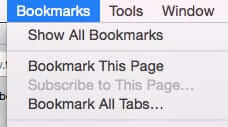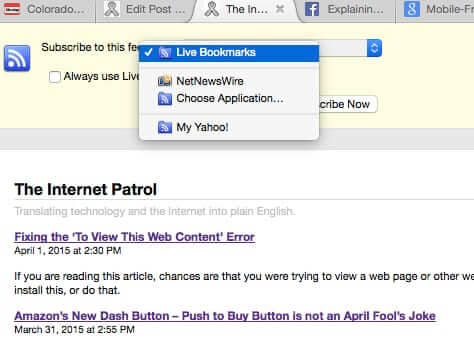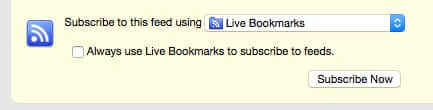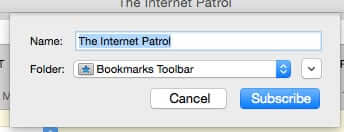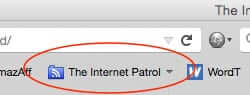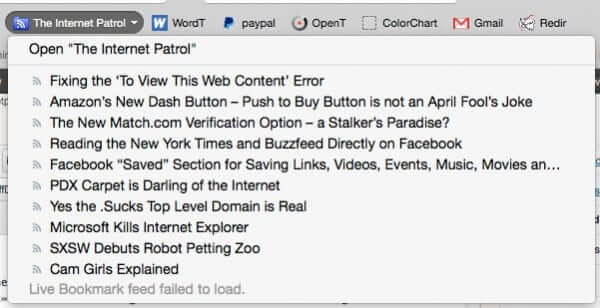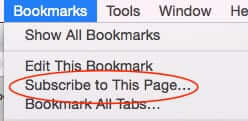
The last several versions of Firefox have included a “Subscribe to This Page” feature (live bookmarks or living bookmarks are related to this). Here’s what it means.
When you go to a website or web page using Firefox, if you go to bookmark it, you are presented with these options:
Note that ‘Subscribe to This Page’ is greyed out.
However, if the page you are on offers an RSS feed, you will be offered the Subscribe to This Page option:
The Internet Patrol is completely free, and reader-supported. Your tips via CashApp, Venmo, or Paypal are appreciated! Receipts will come from ISIPP.
In other words, what the Subscribe to This Page option really is is just another way of saying “subscribe to this page’s or website’s RSS feed”.
If you click on the Subscribe to This Page option, you are taken to the page’s RSS feed, which then gives you a menu from which to choose your RSS reader.
And Live Bookmarks” is simply Mozilla Firefox’ own RSS reader. The idea is that instead of bookmarking a static page, you are “bookmarking” the site’s RSS feed, so that the living bookmark is dymanic, providing you with listings of new information at that site, updated in near real-time.
When you choose to subscribe to a page using Live Bookmarks, you are given the choice of where to put that live bookmark – i.e. in an existing Firefox bookmarks folder, or on the bookmarks toolbar.
Internet Patrol Live Bookmark on Toolbar
Again, the difference between a live bookmark and a static bookmark is that when you click on the live bookmark, you are presented with a list the newest articles or posts.
And that’s all there is to it!
The Internet Patrol is completely free, and reader-supported. Your tips via CashApp, Venmo, or Paypal are appreciated! Receipts will come from ISIPP.