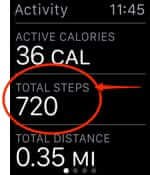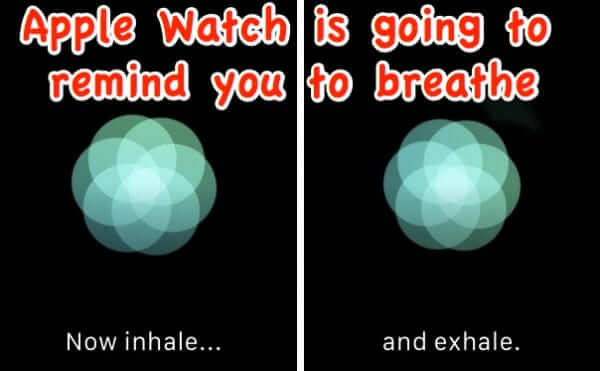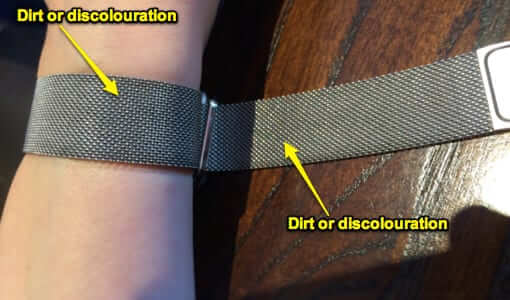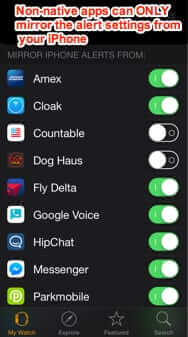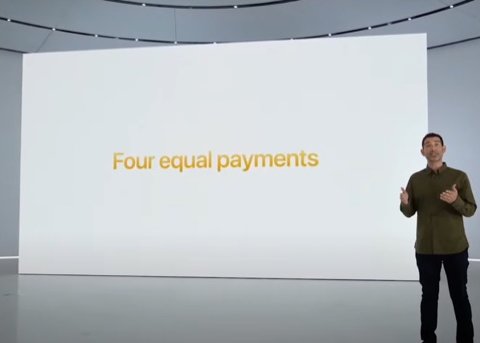Search Results for: apple watch
How to Use the Apple Watch as a Pedometer Without Your iPhone and No Extra Apps
Does the Apple Watch natively record your steps without the iPhone? Yes! Your Apple Watch has a pedometer function, and automatically counts steps without the iPhone – in fact you don’t even need to take your iPhone with you for the step tracking and step counting function to work! That’s right, you can leave your iPhone at home and your Apple Watch will count your steps for you!
How to Make a Gratitude Watch with Your Apple Watch
A picture is worth a thousand words, the old saying goes, and perhaps nowhere is that more evident than in how a picture can instantly evoke a feeling in you. And that is how we got the idea of creating a “gratitude watch” with an Apple watch. Imagine how calming it could be to see a picture that fills you with gratitude every time you lift your wrist! And whenever you check the time – often an action that creates stress – that will be countered with an image that induces calm!
Apple Announces that Apple Watch will Remind You to Breathe
Last week at the Apple Worldwide Developer’s Conference (WWDC), Apple announced that its new WatchOS 3 would include an app to remind you to breathe. Yes, really.
How to Clean Your Apple Watch Milanese Loop Watch Band
As you know if you’re a regular read of TIP, we surprised ourselves by really falling in love with the Apple Watch, to which we had added the Milanese Loop watch band. We love the band, but the Milanese Loop gets dirty looking – or discolored – pretty quickly. Here’s what’s up with that, and how to clean it.
Taming Apple Watch Notifications and Alerts
Trying to figure out how to set all of the notifications and alerts on your Apple watch can be confusing. In our article on 12 not obvious things you’ll want to know about the Apple watch, we explain a bit about how to work with notifications on your watch, but did not go into detail setting notifications and alerts on your Apple watch. That’s why this article is devoted to the ins and outs of setting notifications and alerts on your watch.
12 Not Obvious Things You’ll Want to Know about Your Apple Watch
Let us start by saying that we were those people who thought the idea of an Apple watch was ridiculous. Then we realized that it’s a lot less rude to surreptitiously check our watch than it is to whip out our phone every time a message comes in, and that started the descent into Apple watch fandom. This is not a review of the Apple watch, so much as it is a list of things that are nonobvious, that you’ll want to know about your Apple watch.
#TattooGate: Apple Watch Doesn’t Work with Tattoos (and the Work-around)
It turns out that the much awaited Apple Watch malfunctions and doesn’t work if you wear it with a tattoo! Being dubbed #TattooGate, one might be surprised at just how many folks sporting tattoos have also ordered Apple Watches. The inked are apparently a market segment that Apple failed to consider when designing the Apple Watch.
Is the Apple Watch Compatible with an Android Phone?
With today’s announcement of the new Apple watch, with all of its nifty functions, features, apps, and functionality, some people are wondering whether they can use an Apple iwatch with an Android phone. The short answer is “no”, but there are ways that you can still get the functionality of an Apple watch while using an Android phone.
Apple’s Strategic Pivot: Removing Blood-Oxygen Sensors from Watches Amid Patent Dispute
In a move that underscores the complex interplay of technology, law, and business, Apple is reportedly planning to remove the blood-oxygen sensors from some of its Apple Watches. This decision, seemingly a strategic sidestep, aims to avoid a looming U.S. ban amidst a heated patent dispute.
Apple’s Sideloading Shift: A Tech Game Changer for EU iOS Users
In a pivotal move, Apple, the tech giant renowned for its walled-garden ecosystem, is poised to open the gates. The buzz in the tech community is palpable: sideloading, a term that might sound like jargon, is set to become a household word among iOS users in the European Union. But what exactly is sideloading, and why is it stirring up such a commotion?
Update Your Apple Products ASAP
In an ongoing effort to secure its products against cyber threats, Apple has successfully addressed three new zero-day vulnerabilities that were under exploitation. These vulnerabilities, weaponized by cyber attackers, facilitated the installation of Triangulation spyware on iPhones using zero-click exploits in iMessage.
Anticipating Apple’s Exciting Lineup of New Products in 2023
Apple has been on a relentless innovation streak, constantly revamping its product range, and transitioning its Mac lineup to its own processors. Despite the challenges posed by the pandemic, Apple has not held back in introducing new devices.
Apple Officially Unveils Vision Pro VR Headset
At the annual worldwide developers conference WWDC, held in Cupertino, California, Apple CEO Tim Cook finally unveiled the long-awaited and highly speculated headset, known as “Vision Pro.”
Apple’s WWDC 2023 Extravaganza: A Parade of New Macs and a Dose of Virtual Reality Magic
Listen up, Apple aficionados! The moment we’ve all been eagerly twiddling our thumbs for is nearly upon us. Apple’s Worldwide Developers Conference (WWDC) 2023 is about to unleash a storm of tech wizardry this Monday.
Apple Pay Later Coming in iOS 16: Buy Over Time, No Interest!
Apple has just announced its new Apple Pay Later way of paying over time (the full text of the Apple Pay Later announcement, made yesterday at the Apple World Wide Developer Conference (WWDC) is below). Now, if you thought that Apple Pay Later was a way to buy a new Apple computer or Apple device, that’s not really what it is (although it can be). It turns out that Apple is just the newest in a long series of merchants and financial institutions to have rediscovered the power of lay-away, although lay-away with a twist: you get the item right up front. (For those of you too young to remember when lay-away was a thing, stores like K-Mart (think old timey Target) would allow you to store an item, earmarked for you, at the store, and then make payments on it until it was paid off, at which point you could take it home with you.)