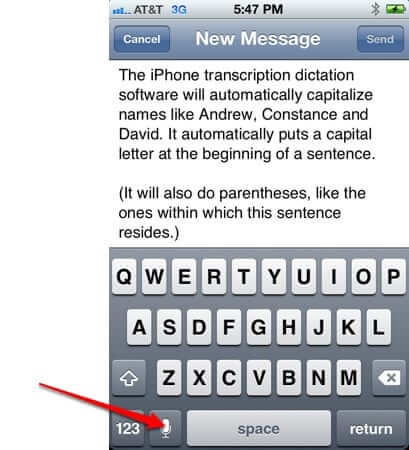As our readers know, we have always been a fully Android shop when it came to our phones. Now, recently, we had the opportunity to put the iPhone 4S to the test and, in fact, have been using the iPhone 4S ever since. Because I (Anne) do a lot of work while on the road, on my phone, this means that I do a lot of voice dictation, which in turn means that I have had the opportunity to put both versions of the software for dictation (the Android phone dictation software, and the iPhone speech dictation program) to the test. To be clear, we are talking about the free dictation apps that come native as software dictation services on each phone, not a separate dictation app.
This is, in fact, one of the things that won me over to the iPhone 4S. The dictation and transcription software native to the iPhone 4S has come so far, that it literally blew me away. And, as someone who has done both dictation and transcription professionally – and I’m talking about the sort of dictation and transcription one did 20 years ago – not with computers, my standards are pretty exacting.
First, the iPhone dictation transcription software can handle long strings of text. You can dictate two or three sentences without stopping – and in fact the software waits for you to tell it you are done. The Android version could only handle a sentence or so at a time. Of course, even if it could handle more, its other limitations would make it frustrating to do so.
The iPhone dictation software always capitalizes the first word of a sentence. The Android software only does this following a period, meaning that your first sentence never starts with a capital letter. The iPhone also always capitalizes proper nouns (names and such), while the Android software never does (this seems a no-brainer, why the Android dictation transcription software dictionary doesn’t have names capitalized is beyond us).
But, even more impressive is that the iPhone dictation software gets dictated punctuation and writing commands right, every time. It recognizes “comma”, “colon”, “semi-colon”, “period”, and even “open parenthesis” (or “open paren”) and “close parenthesis” (or “close paren”) and “new paragraph” every time.
The Internet Patrol is completely free, and reader-supported. Your tips via CashApp, Venmo, or Paypal are appreciated! Receipts will come from ISIPP.
Here is a screen capture of the results of a dictation in an email. To start dictating, you just hit the little microphone button (see the red arrow).
Here is what I spoke outloud:
“the iphone transcription dictation software will automatically capitalize names like andrew comma constance and david period it automatically puts a capital letter at the beginning of a sentence period new paragraph open paren it will also do parentheses comma like the ones within which this sentence resides period close paren”
And here is how the dictation software transcribed it:
Pretty sweet, eh?
So, so far as we are concerned, the iPhone 4S dictation transcription software is the better of the two, hands down (in fact, no hands at all!)
The Internet Patrol is completely free, and reader-supported. Your tips via CashApp, Venmo, or Paypal are appreciated! Receipts will come from ISIPP.