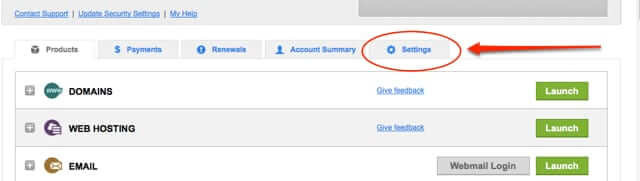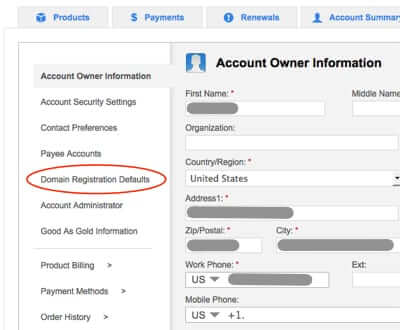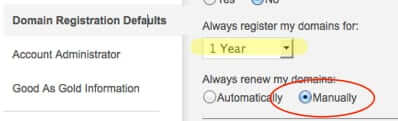If you are wondering how to set the default renewal period for your domains at GoDaddy, you’re not alone. People most often find that when renewing a domain at GoDaddy, the renewal period defaults to 2 years. So just how do you change the default registration renewal period for your domains at GoDaddy from 2 years to 1 year, or even to 3 or 4 years? Here is our step-by-step tutorial for changing the default renewal period for your domains that are registered with GoDaddy.
How to Change the Default Renewal Period for Domains at GoDaddy
Step 1
Log into your account at GoDaddy.
Step 2
From your GoDaddy home page, click on “Settings”.
The Internet Patrol is completely free, and reader-supported. Your tips via CashApp, Venmo, or Paypal are appreciated! Receipts will come from ISIPP.
Step 3
Click on “Domain Registration Defaults”.
Step 4
Under “Always register my domains for” set the period for which you want them to renew. While you are at it, set whether you want your domains to renew automatically, or whether you wish to renew them manually.
Save your new settings, and you’re good to go!
The Internet Patrol is completely free, and reader-supported. Your tips via CashApp, Venmo, or Paypal are appreciated! Receipts will come from ISIPP.