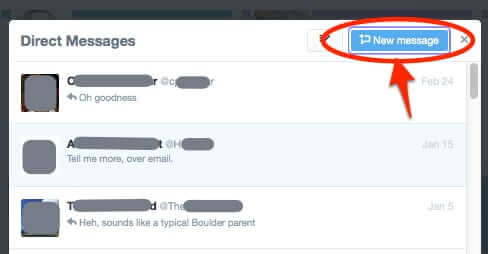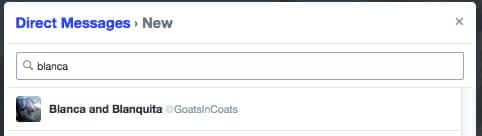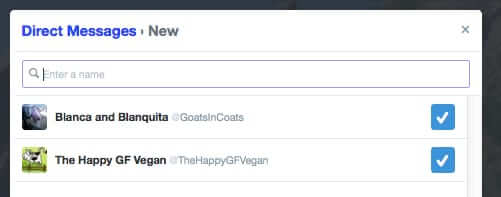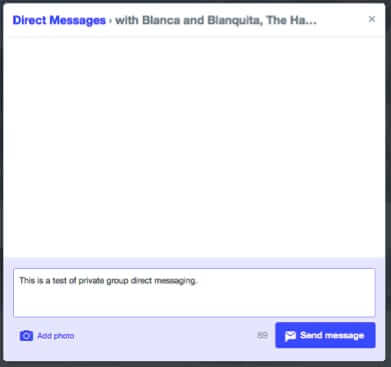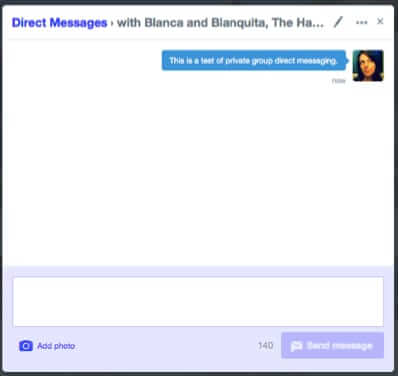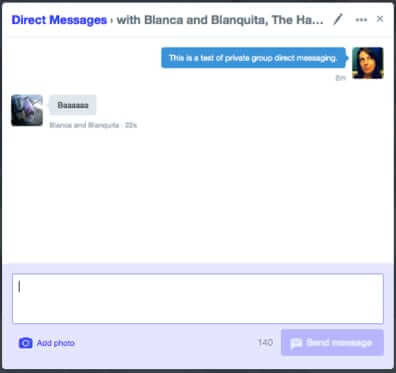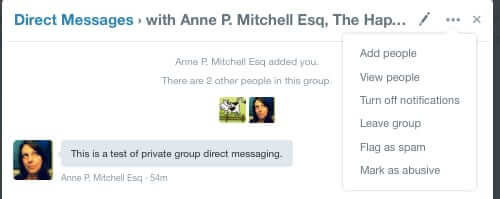By now you may have heard that Twitter has added a group messaging feature, i.e. the ability to send a private direct message to a group of up to 20 people at once, and of course they can reply back to the group as well. Here’s how to use Twitter’s new group messaging function.
As Twitter explained in the announcement on their blog, “Private conversations on Twitter are a great complement to the largely public experience on the platform. … The group function lets you start conversations with any of your followers and they don’t all need to follow one another in order to chat.” In an emailed announcement of the new service, Twitter also explained “Now you can send private messages to groups, so everybody feels welcome. Trade tales, share Tweets, or plan surprises with multiple people at once.”
So here’s how to do that.
First, of course, you need to be logged in to your Twitter account. Then, click on “Messages” at the top of your home page.
The Internet Patrol is completely free, and reader-supported. Your tips via CashApp, Venmo, or Paypal are appreciated! Receipts will come from ISIPP.
This will take you to the direct messages section of your Twitter account, where you will see all of your direct messages. It is also where you start a new direct message, which is also how you start a new group message.
After clicking on the new message button, you can start typing names into the area that says “Enter a name”; simply hit ‘return’ to add someone to the group messaging, type the next name, hit ‘return’ again, and keep going until you have added all of the people (accounts) that you want to the group. You can add up to 20.
Now, just type the message that you want to send to the group.
Hit ‘Send message’, and your message will be delivered to all of the people in your group.
Anyone to whom you sent the group message can reply, and it will go back to the group.
Be aware that anybody in the group can add other people to the group. That said, if someone wants to leave the group chat, they can easily do so.
As has been suggested in the International Business Times, Twitter is likely “trying to compete with social media sites like Facebook and Instagram where netizens have more privacy for their conversations.” How successful this new effort will be remains to be seen.
The Internet Patrol is completely free, and reader-supported. Your tips via CashApp, Venmo, or Paypal are appreciated! Receipts will come from ISIPP.