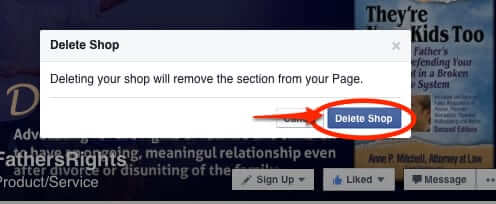
Facebook is always coming up with innovative (read “intrusive”) ways to help (read as “push”) business owners to make more money (read as “for Facebook”). Owners of Facebook pages can now feature a shop, where they can sell stuff. What they can’t do, easily, is remove the shop. Here’s how to delete a Facebook shop from your page.
Like probably many of you, we were curious when we saw the Facebook shop option on one of our pages. So we clicked on it to see what it was about.
Hrmm…we wonder what this does?
We immediately decided to not set up a shop when the next step included having to set up a separate payment account through Stripe (we already use Paypal, and we just weren’t that interested in a Facebook shop).
But here’s the thing – having clicked on the ‘shop’ option just once, Facebook now put that damn shop in our face Every. Single… time that we wanted to update our page. Right at the top. So we had to scroll down to even do a status update.
The Internet Patrol is completely free, and reader-supported. Your tips via CashApp, Venmo, or Paypal are appreciated! Receipts will come from ISIPP.
Try though we might, we couldn’t get rid of that damn shop. Finally, after reading many different threads, in many different places, we managed to put together the steps you need to take – and we read all of those things so that you don’t have to – because here you go:
How to Remove and Delete a Facebook Shop from a Facebook Page
Go to your page’s timeline
Click on ‘See shop’ in the upper right-hand corner of that damned annoying shop section.
At this point, if you are very, VERY lucky, you will see a dropdown settings menu at the top of the shop section (don’t worry if you don’t see it, just read on):
If you do see the dropdown menu, drop it down, and click on ‘Delete shop’
If you don’t see the dropdown menu, don’t panic! On the same line, at the top of your shop, will be a link that says “+Describe what {Your Page} sells”.
Click on that link and fill in something – it can be anything, even just one word.
After you have saved the description of what the page sells, you should see the menu dropdown (you may have to refresh the page – if you still don’t see it, clear your browser cache and refresh the page. If you still don’t see it, try opening a private browsing page on your browser, or using a different browser, as the page or shop may be cookied and that may be stopping you from seeing the dropdown menu).
From the dropdown menu, click on ‘Delete shop’
Click on the ‘Delete Shop’ confirmation button:
Look ma! No shop!
Was this tutorial helpful? Let us know!
The Internet Patrol is completely free, and reader-supported. Your tips via CashApp, Venmo, or Paypal are appreciated! Receipts will come from ISIPP.
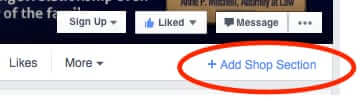



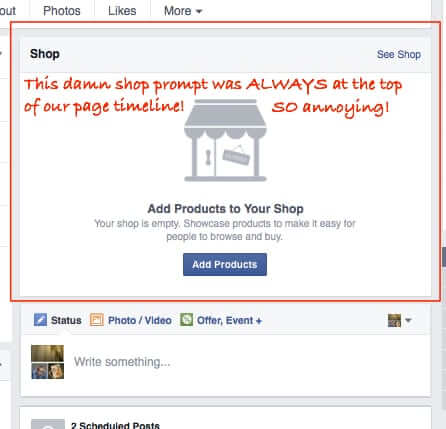
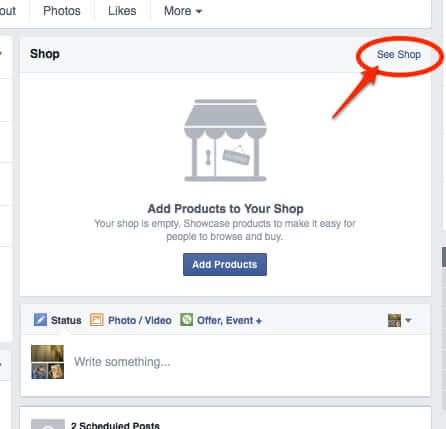
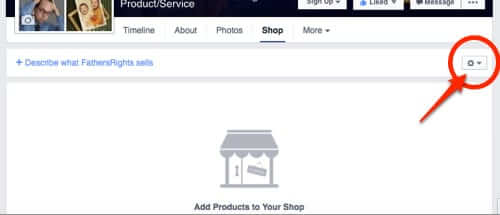
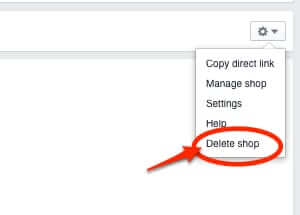
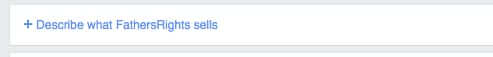

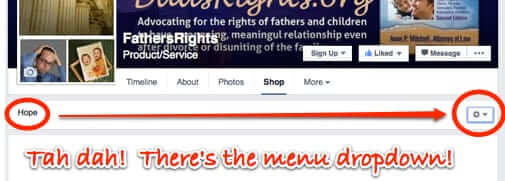
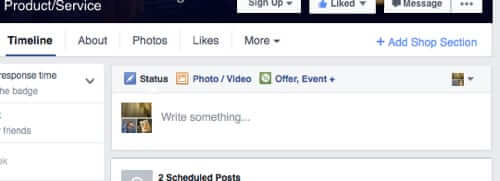







I have not been able to delete my page shop. Facebook won’t help, bunch of back and forth emails with no luck. I see the tab for the shop, but there is nothing there when I click on it no menu, no edit, no delete. I’m trying to add my page to my business manager account but it wont allow me because says
I need to disable my commerce account. Can’t delete commerce account because it says catalog is linked to a page shop, delete the page shop. :-| WTH. Anybody know how I can fix this? I tried the steps with no luck. PLZ HELP!
If you have no drop down, go to settings and tabs and remove the static html tab….found this after trying for ages. Changed my layout to business page which allowed a shop now button to link to my own website, finally!!!
WONDERFUL instructions. I, too was curious and did not want the shop. Now it’s deleted- THANKS!
I dont have the describe what the shop sells link. I still cant delete the shop
BLESS YOU! This has been plaguing me forever!
THANK YOU!!!!!!!!
So what if you have no “wheel” and no option to describe what your shop sells? I have no idea how to get rid of this shop! Please helf
The most purposeful explanation on how to remove the annoying ‘shop’ Tab from Facebook Page– I AM MOST GRATEFUL
Well Done in Service
Jai
The Metaphysical Adventurer
A hundred times thank you. Any other help is suspiciously missing.
THANK YOU THANK YOU THANK YOU!!!!!!!!!!!!!!!!!!! I was lucky enough to get the drop down.
OMG thank you!! What a life saver!
Thanks alot… Finally I got rid of the “SHOP”
Doesn’t work. I have done EVERYTHING in this thread and that cogwheel with delete shop option NEVER shows up.
@ Scott Goldberg , TO bad . that doesn’t help either.
I have some help … here is the KEY:
Follow all instructions above … BUT … make sure you are logged in under the Page (ie. not your personal page).
That will open the Prompt described above.
Thanks!
The instructions are not working even after closing the browser or using a different browser. The dropdown is not visible after adding a test description.
Thank you!!! I’ve read countless articles about how to delete the shop, dealt with customer service reps who offered no help, and eventually just gave up and decided I would have to live with the annoying shop link forever. On a whim I decided to revisit this little pest, found your article, and followed the steps to quickly and easily delete the shop!
Hello friend. My Shop doesn’t show anything. Not event the option to the description. What now? Thanks!
Thanks for the article but how do you remove the shop after it’s been completely set up? I can’t find any “settings” etc on FB.
Have this too. Tried several browsers and cleared cache , but no settings button.
Your description needs to be longer to prompt the delete dropdown. I had the same issues as Wayne Mitchell until I increased the length of the description. One word no longer does it.
didnt work for us – never got the dropdown
Thank you so much for caring about this and posting the solution! I was able to follow the instructions and remove the Facebook shop and then add my own ECWID shop.
Dr. Dar