
We applaud Google’s ingenuity and initiative. We really do. We just wish that they wouldn’t shove it down our throats, in much the same way that Facebook does, whenever they get one of their great ideas. Take the new “tabs” which Google has added to your Gmail inbox (no, really, take them, you have to because Google just changed it for you without asking). Fortunately, if you don’t want them, there is a way to get rid of Gmail tabs. Here’s how.
First, let’s talk a little bit what the “new inbox” is. Basically, Gmail now applies a set of pre-defined labels to some of your email, and then puts email meeting the criteria of these labels into a new “tab”, getting it out of your primary inbox and into its own section (the tab). These labels… er… tabs, include “Social”, “Promotions”, “Updates”, and “Forums”.
Here are Google’s descriptions of each:
Promotions: Your deals, offers, and other promotional emails.
Social: Messages from social networks, media-sharing sites, online dating services, gaming platforms, and other social websites.
The Internet Patrol is completely free, and reader-supported. Your tips via CashApp, Venmo, or Paypal are appreciated! Receipts will come from ISIPP.
Updates: Notifications such as confirmations, receipts, bills, and statements.
Forums: Messages from online groups, discussion boards, and mailing lists.
Of course, right off the bat they got it wrong, putting a message from a mailing list into the “Promotions” tab.
So, this is fun – now instead of having two places to check in Gmail (inbox, and spam folder) we have several.
Yay.
Fortunately, there is a way to turn it all of. Here’s how:
See that + sign at the end of the tabbed inbox section?
Click on the + symbol, and it will give you this pop-up:
Notice the checked boxes?
Uncheck them all.
(Well, you won’t be able to uncheck the primary one, as that is your main (old) inbox.)
Once you have successfully turned off the inbox tabs, you will see a message like this (it will appear as a pop-up in the upper right-hand corner of your screen:
If you “told them why”, please let us know what you said!
The Internet Patrol is completely free, and reader-supported. Your tips via CashApp, Venmo, or Paypal are appreciated! Receipts will come from ISIPP.



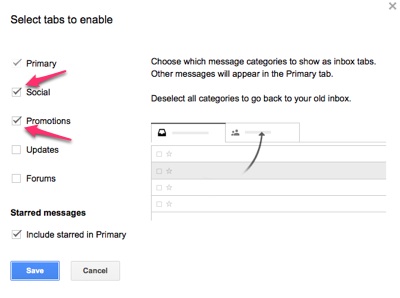
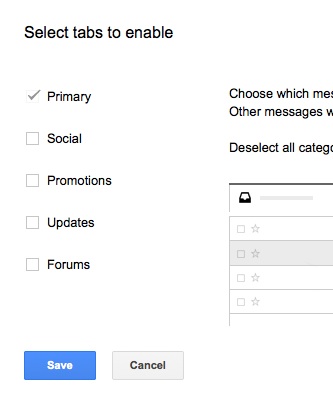
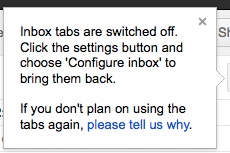







I must be a reprobate. I actually found this feature useful. And I am getting used to it. I WOULD HAVE LIKED A WARNING!
Unlike … their “new compose and reply” cr!p. which seems to have gone away for a while! YAY! I like the old compose and reply, it is sweet and simple. How do I keep it?
But I need a Genius to tell me this:
How do I move messages from one category to another? I like the split, but don’t like the way they decided what messages go where.
I know. I have angered the gods. I apologize.
I have too much email. I’d cancel your newsletter, but have become addicted to it.
May I plead insanity?
PS: I like your simple captcha game much more that some of the more insidious ones. BUT:
“You will only have to do this the first time you post.”
COUGH!
Try every time!
(It is ok, I like the little game.)