
We apologize for the crude wording here – ‘How to get rid of all the crap that Facebook puts in your timeline newsfeed’ – but really there is no other word for it. Have any of you requested that Facebook put “upcoming events” to which you have no connection in your newsfeed? (Many people refer to this as their timeline, but it’s actually your newsfeed.) How about all those ads disguised as “such-and-such a friend Likes this”? How can you get away from all the advertising and other spam in your Facebook news feed, short of avoiding Facebook altogether (not necessarily a bad idea)? Here’s how.
What you need is FB Purity. FB Purity is a browser extension (i.e. a browser add-on) that strips all of the ads and other garbage from your Facebook newsfeed. The authors of F.B. Purity say that the ‘F.B.’ stands for “Fluff Busting”, but we know better.
The really awesome thing about FB Purity is, well, that it works!
The other really awesome thing about FB Purity is that it gives you a high degree of control over what is removed from your Facebook feed.
The Internet Patrol is completely free, and reader-supported. Your tips via CashApp, Venmo, or Paypal are appreciated! Receipts will come from ISIPP.
FB Purity is easy to install, and starts working instantly. It’s also free, although a donation through Paypal is requested (and suggested – well worth a few dollars for such an awesome solution to the ever-burgeoning crud in your Facebook timeline!)
You can download and install FB Purity here.
A tip of the hat, and a big “thank you!” (and a dollar!) to our friend Tom Vilot for turning on to FB Purity!
The Internet Patrol is completely free, and reader-supported. Your tips via CashApp, Venmo, or Paypal are appreciated! Receipts will come from ISIPP.
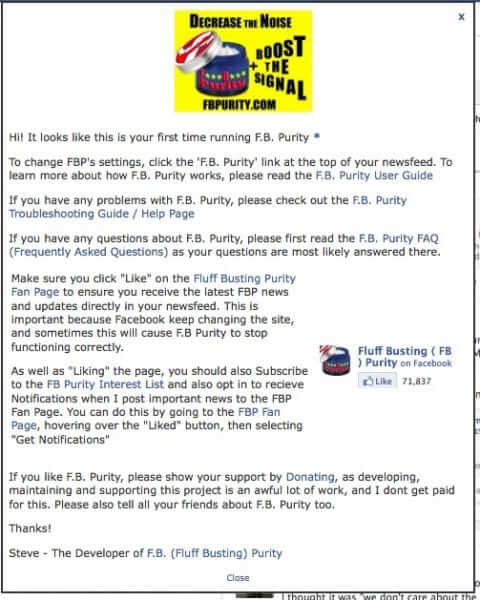











this is really awesome, thanks for the tip!