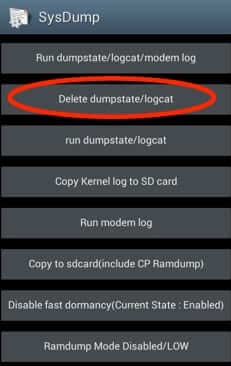
It can be really frustrating when trying to install an app, or do something else on your phone, to get an ‘insufficient storage’ out of space error. But what’s even more frustrating is knowing that you should have plenty of space. When this happens on a Samsung Galaxy S2, the problem is likely due to cache saturation or excessive log files, and to fix it you need to do a dumpstate clearance by deleting the dumpstate and logcat (don’t worry, this will make sense in a moment). Here’s how to free up that space on your Galaxy S2.
Cache saturation is basically when your caches or log files in memory are full, and using up your memory (it’s also a term in geocaching for having different geocaches too close to each other).
Even though it is actually very easy to perform a dumpstate clearance to clear out your Galaxy S2’s caches, for some reason Samsung has not made it obvious or even easy to figure out how to do it.
So we’re going to tell you how.
How to Clear Out Your Cache to Fix “Insufficient Storage” Out of Space Errors on your Samsung Galaxy S2
1. Go to your phone dialer and dial:
The Internet Patrol is completely free, and reader-supported. Your tips via CashApp, Venmo, or Paypal are appreciated! Receipts will come from ISIPP.
*#9900#
2. Select the second option, which is “Delete dumpstate/logcat”
And that’s all there is to it! Enjoy all that new space on your phone!
The Internet Patrol is completely free, and reader-supported. Your tips via CashApp, Venmo, or Paypal are appreciated! Receipts will come from ISIPP.










It saved me. I just use it for calling and light apps (for messages) and couldn’t download anything. It works like new!
Many thanks – much appreciated.
It worked for my S2.
Yep this works great have been doing it for years now. (Yes you have to keep doing it as it does not stop data being written to the logs)
Hint – I saved *#9900# as a contact as could never remember the code so now I just call DumpLog on my contacts list.
It worked perfectly. Thanks so much for your caring
Why is this not working on my S2? I still only have 271MB available space. :(
i do this from time to time… the problem is that it fills up again very quick without me doing nothing to it
I have tried this solution but (delete dumpstate logcat),however I only got back 33mb of storage back, any more suggestions.
Instead of delete dumpstate, logcat it says run dumpstate,logcat in the second field. Seen this problem in another thread.
Assuming this has no bearing on an S4? Does nothing. Just sits there waiting for me to hit call after typing in the numbers.
I am hopeful for this solution, but when I tap the “Delete dumpstate/logcat” button, nothing happens. No confirmation screen pops up asking for OK, and the process does not move forward. Do you happen to know a fix for this, so that I can tap the “delete dumpstate/logcat” button and actually get results? Thanks!
Tried this and it worked for a while, however, I now find i have to do this on a almost weekly/fortnightly basis as insufficient memory storage icon keeps coming back. Any solutions to this problem?
The information is excellent ,work well have tried many other solutions and pretty much given up ,thanks again
Thanks so much…worked for me…
Has been over a year
Was struggling for solutions
What a brilliant hack. I have suffered unduly for the past year deleting left right center to update something. I went from 236 mb to 1,14 gb free. Thank you
You’re very welcome! We’re so glad that it worked for you! :~)
Yes! It worked! Thank you.
Wow! Thanks!
That was really easy to do and now I have nearly 1GB instead of the measly 200MB I had after struggling to delete many apps.
After a long time unable to update/add to her S2 my daughter is very impressed with her extra GB!
Thank you!
This info is really great. I was not able to download/update any app due to insufficient space – my available space was about 200MB. After doing as mentioned in this article, now I have 1.34GB space.
Bravo! My mother had this issue with her SGS2 and thanks to this article it’s solved.