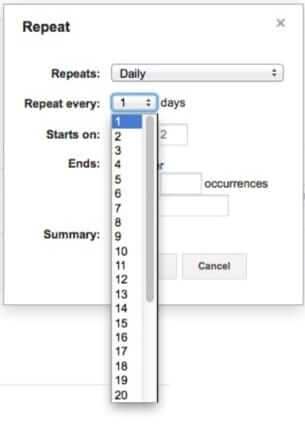
If you are using a Gmail calendar (actually a Google calendar), but are used to creating your calendar events on your computer rather than directly in the Google calendar interface, you may have gotten used to being able to create a “custom” repeating interval for your events (such as every X days or every other week, instead of every week or every month). Then, when you need to create an event with a custom repeat interval in the Google calendar interface, you may be perplexed at the seeming lack of the ability to create a custom repeat interval. It’s actually easy to do, but like so many other things designed by Google’s engineers – and there’s the problem, they think like engineers, not like mere mortals – it isn’t obvious. Here’s how to do it.
To add an event to Google calendar, just click on the day to which you want to add an event, which will bring up this pop-up:
Click on the “edit event” link, which will take you to a page to edit your event, where you can add the details including, yes, a custom repeating event:
The Internet Patrol is completely free, and reader-supported. Your tips via CashApp, Venmo, or Paypal are appreciated! Receipts will come from ISIPP.
See that check box next to “Repeat”? Check it, which will bring you to this pop-up:
This is where the magic happens. Click on the drop-down that is defaulted to “Weekly”:
Ok, see how your options are Repeats: Daily, Every weekday, etc.? It is this poor wording that leads to the confusion – first, it seems like your only options are “Daily” (every single day); Monday through Friday; every Monday, Wednesday and Friday; every Tuesday and Thursday; Weekly (every week); Monthly (every month); or Yearly (once a year).
It is the ‘Repeats:’ “Daily”, “Weekly”, “Monthly”, and “Yearly” that are the problem. Because, you see, “Daily” doesn’t actually mean ‘daily’ here, nor does “Weekly” actually mean “weekly” (clearly the Google engineers are better coders than they are linguists – don’t they have non-engineers test for usability before releasing things? Apparently not.)
In fact, if you click on “Daily”, as you can see below, you will get a drop-down that allows you to pick “every how many days” the event should repeat. Same for “Weekly”:
Had Google labeled this section “Repeats every:” “Days” and “Weeks”, there would have been no confusion. But they didn’t. Which is why you are reading this article (and why we wrote it for you).
Now, you may maintain that it says that right below the first drop-down, but it is that first wording which so confuses many people.
The Internet Patrol is completely free, and reader-supported. Your tips via CashApp, Venmo, or Paypal are appreciated! Receipts will come from ISIPP.
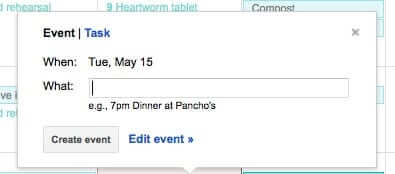
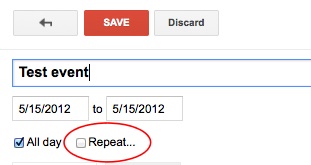



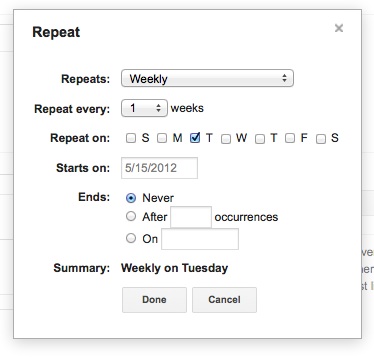
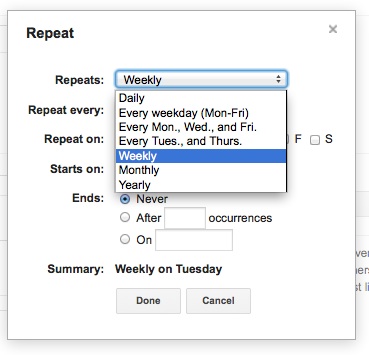
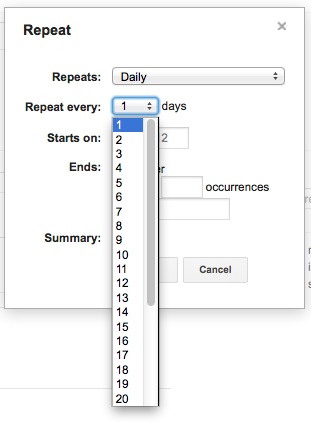







I completely missed Administrative Professionals Day for my boss because this changes every year. IT ANNUALLY FALLS ON WEDNESDAY OF THE LAST FULL WEEK IN APRIL.
This year it was on (3rd Wednesday) 4/21/21 but next year it will fall on (4th Wednesday) 4/27/22.
Their are other funny Holidays like this that will have it annually on the FIRST FRIDAY OF THE FULL WEEK!!!!! So frustrating! Can anyone help???
Anybody know how to set up an event for two days AFTER the first and third Tuesday? If I set it for the first and third Thursday, the prior Tuesday may fall in the previous month.
How do you set up a meeting to be held every 2nd & 4th Monday of the month even though there may be 5 weeks in a month.
Hello Kansas Pete,
Yes, but just to make your life a little easier, after you create the first event and save it. From your computer, click on the event to open the first, little pop-up window that has the pencil icon on the left and the Trash Can, Envelope, Three Dots, and “X” icon in the right upper corner. Click on the Three Dots and select “Duplicate” to duplicate everything, including alerts and notes.
I do this for similar items when I want the same kind of alerts, or very similar notes or distribution lists.
YMMV
“Kansas Pete 7/20/2018
@Lisa Biesinger
Thank you! My city council meetings are every 2nd and 4th Monday night. I had to set up “Monthly>Every 1 Month>On the Second Monday” and “Monthly>Every 1 Month>On the Fourth Monday” in the calendar. Big PITB but your advice got me there.”
Ray, I appreciate your advice – it was very helpful, I do have a followup question. I did this for a meeting on the 2nd and fourth Friday of every month. I send this invite to a group of about 100 people, but with the duplication, they get TWO invites/two emails. Is there any way to avoid it being TWO notices instead of just 1?
@Lisa Biesinger
Thank you! My city council meetings are every 2nd and 4th Monday night. I had to set up “Monthly>Every 1 Month>On the Second Monday” and “Monthly>Every 1 Month>On the Fourth Monday” in the calendar. Big PITB but your advice got me there.
I, like others, wanted to create an event that happens yearly on the # day of a particular month (e.g., the 1st Tuesday in August). If you pick “yearly” it wants to give you a specific date. So, I tried “weekly” but that goes only up to 30 weeks. The magic answer is to pick “MONTHLY” then choose “Every 12 Months” BINGO It came up as “Every 12 months on the first Tuesday;” just what I wanted. Hope this helps.
You still cannot enter Repeats every 165 Day.
Ok my club night is the first Thursday each month which is easy enough but the committee meeting is the following Tuesday after which can’t be added as it could be either the first Tuesday or 2nd Tuesday :-)
Still doesn’t work. I want to repeat the second Saturday in December. It doesn’t give that option.
I still do not get this. If I need repeat an event for the last working day of every month, can I do it? Or if I want to repeat an event for the last Friday of every month can I do it?
What I want is custom repeats
That is for example 3 March 5 April 7 May etc they are actual dates not certain intervals
I am very grateful for your clear explanation.
Thanks for the excellent explanation. I wanted to repeat an appointment every 4 weeks on Friday and your article enabled me to do so. You’re right about it being confusing.
Need to cover annual events
OK, but here’s my need, which I don’t think is addressed by the possibilities.
I need to catch up with staff on the Monday of the second week of every month. NOT the second Monday of every month.
For example, the 1st of the month may be on a Wednesday, and I want to catch up the following Monday – it doesn’t matter that the week preceding the appointment was a partial week.
So, examples of repeat are Dec 7th 15, Jan 4th 16, feb 8th 16, March 7th 16.
Whataya think?
Thank you! This was driving me crazy!
Perfect Instructions!
I needed to create an event to repeat the Saturday after Thanksgiving every year. I created event on the date for this year, then repeat…Monthly, every 12 months, then set to Saturday. BooYah! Repeats the 4th Saturday of every November. Thank you!
Like Leonard above, I would like to know how to set up a repeating event for a certain Saturday in November. So – how do I set up for the 2nd Saturday of every November?
How do you select 4th tuesaday of january and april
Thank you for the clear explanation. It really helped. I just wanted the first Tuesday every month, so that was easy.
Now – Using the instructions here I also figured out how to set the calendar for any particular Tuesday (or other weekday).
Create an event on the week and day-of-the-week that you want. For example, September 29, 2015 (this is the last Tuesday of that month). Set the event to repeat monthly, every 1 months, ending whenever you want. You should see in the summary at the bottom of the dialogue window “Summary: Monthly on the last Tuesday” (or whatever)
Very good directions — however….what if I want to pick specific dates for something to repeat. For example….in school every nine days a particular class goes to mass. Except you have weekends and non-contact days. I want to pick that Teacher X goes September 10 and then again September 24 and then again October 9 without having to create a new event on each date. Anyway to do that?
Extremely well-done. The writer has looked at the problem and explained its solution from the reader’s point of view. Bravo!
Thank you so very much!!! Your directions were the best I found and I was able to create an event for repeating mon/wed/fri! Was about to create separate events! So glad I didn’t.
Jerr
Hope you got this sorted already, but just in case not.
Create your event (on the 2nd Monday of the first month), and select “edit event” – the edit interface appears.
Click the Repeat checkbox – a Repeat Dialog appears
Select Monthly from the repeats dropdown
Select Day of the week drop down.
The summary should now read “Monthly on the second Monday”
Save.
Which I hope is what you wanted.
Thanks, and I agree. Google stuff is not tested by normal users. Any idea how to repeat an event that happens every 2nd Monday of the month? Repeats every x days or weeks won’t work. Thanks!
Yeah, good job on this article, I wish I had not given up when I saw the “daily,” and at least clicked on it, it shows that I give up easily. Especially since I created events like this in the past, I thought google just changed their calendar.
Thanks!
THANKYOU! So much for this, and I do think you were too easy on the folks at Google for not having regular folks beta their stuff before release. EPIC FAIL on their part, making something simple into something complicated, should have been such a no brainer.
How do you set GMail calendar for lets say 4th thursday of every November or the second sunday of every March
Please tell me how do I set: every 4th Tuesday of the Month?