
Note: This post was updated on 5/31/18. If you are anything like me, you quickly got tired of having to delete the “On such-and-such a date, so-and-so wrote:” attribution quote line every ..single ..time ..you replied to an email in Mac’s native mail program, Mail.app.
Oddly, given how friendly the Mac generally is, there is no way to alter, customize, edit, or remove that infernal line through preferences. Or, really, through any other obvious way. And that’s because the way to edit it or get rid of it is inobvious. But it’s not impossible. And it’s not hard.
Before:
After:
UPDATE: For most recent versions of OS X, starting with 10.8, instead of the above, you will need to download the QuoteFix plugin (link below). Happily, this is much easier than doing all of the above and, in fact, you may even want to try this for earlier versions of OSX.
The Internet Patrol is completely free, and reader-supported. Your tips via CashApp, Venmo, or Paypal are appreciated! Receipts will come from ISIPP.
To get rid of (or customize!) the attribution line in OS X 10.8 Mountain Lion, you will need to download the free Mail app plugin called QuoteFix. Fortunately this is both free, and very easy to install. It also includes other features, but if you won’t want them, you can just use the attribution customization feature to either do away with it altogether, or to change it to something else.
download QuoteFix here to change your Mac Mail attribution line
If you like QuoteFix, please make a donation to the developer.
How to change your attribution if you are on something older than OS X 10.8
If you are running something older than OS X 10.8, here is what you have to do to change or get rid of the attribution line in your email replies:
1. Open a terminal window
2. cd into this directory:
/System/Library/Frameworks/Message.framework/Versions/B/Resources/English.lproj/
3. Make a backup of the file called “Delayed.strings”. I do it by doing a “cp Delayed.strings Delayed.strings.bak”
4. Edit the Delayed.strings file. You will have to do this with vi, and you will have to do it either as root, or doing a ‘sudo’.
5. Find this line:
“REPLY_ATTRIBUTION” = “On %1$@, at %2$@, %3$@ wrote:nn”;
..and change it as you please.
%1$@ is the date variable.
%2$@ is the time variable.
%3$@ is the username variable.
Personally, I removed all the text (but not the line), thus eradicating that pesky attribution line altogether. So now in my Delayed.strings file, this line looks like this:
“REPLY_ATTRIBUTION” = “”;
6. Save the file.
In order for your changes to take effect, you will need to restart your computer.
The Internet Patrol is completely free, and reader-supported. Your tips via CashApp, Venmo, or Paypal are appreciated! Receipts will come from ISIPP.
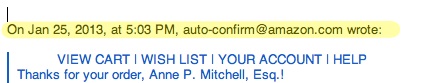
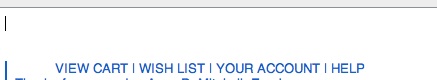










You can also use Xcode to change it without having to go thru the Terminal.
When I use ‘vi’ to edit “Delayed.strings” line: “REPLY_ATTRIBUTION” = “On %1$@, at %2$@, %3$@ wrote:nn” I get a “read only file” error.
Any guidance here?