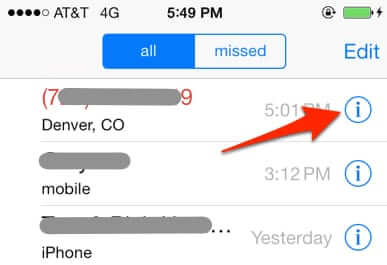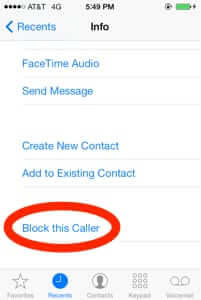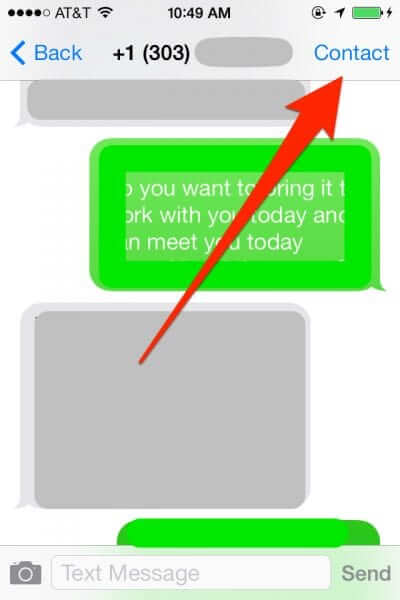Did you know that with the most recent versions of iOS you can easily block any number from being able to call or text your iPhone? This is a particularly nice feature to use with those pesky telemarketers. (Wondering whether people know if you block them? See our more recent article on How to Block Someone from Calling or Texting Your iPhone and Do They Know When You Block Them?)
Of course, there are any number of reasons that you might want to block someone from calling or texting you on your iPhone. As more and more people are using their mobile phone as their only phone, more and more service providers, sales people, and marketers are calling them, and those mobile phone numbers are ending up on any numbers of mailing and calling lists.
Wait, did we say ‘mailing lists’? We did, because of a nasty little practice known as “appending”, where a company that has your name, and maybe your home mailing address, pays an appending service to append your email address and phone number to the information about you that they already have. And make no mistake, this is a big business, and lots of organizations do this.
So it makes sense that people are starting to get more business and marketing calls to their cell phone.
And, in turn, it makes sense that people would want to block them.
The Internet Patrol is completely free, and reader-supported. Your tips via CashApp, Venmo, or Paypal are appreciated! Receipts will come from ISIPP.
How to Block Calls on Your iPhone
If you have received a call from the number that you want to block, go to your recent calls list, and tap on the “i” in the circle next to the number that you want to block:
Select “Block this Caller”:
Don’t be confused by the language here. While the confirmation says “Block Contact”, the number you want to block does not need to be an actual contact (i.e. they don’t need to be in your “Contacts” in your address book).
Confirm that you want to block that number, and they can never bother you again (at least on your iPhone).
How to Block Someone from Sending Text Messages to Your iPhone
If instead you have received a text message from the vexatious number, the steps are similar, but slightly different.
Go into the unwanted text message, and click on “Contact” in the upper right-hand corner.
From there the steps are the same as for blocking someone from calling.
The Internet Patrol is completely free, and reader-supported. Your tips via CashApp, Venmo, or Paypal are appreciated! Receipts will come from ISIPP.