
There are many reasons for wanting to be able to delete an email without opening it; for example, you may suspect that it contains malware and don’t want to have spyware installed on your computer. But one of the most common reasons that someone would want to know how to delete email without opening it or “reading” it on a Mac is because you don’t want whomever sent it to you to know that you opened it or read it.
For example, this question was submitted to us just today:
Here’s a question I haven’t been able to find the answer to! I use Mac Mail. I want to be able to delete messages without “reading” them, because I don’t want companies to think I’m reading their junk. But when I move my cursor down to highlight the message and delete it, it automatically marks the message “Read,” just because I’ve touched it with my cursor. How can I delete messages without sending the false message to companies that I’m interested in their junk? Don’t know if there’s an answer to this, but know that if there is, you’re the one to ask!
First, thank you, dear reader, for your faith in us!
Here’s the thing: there are many different combinations of versions of OS X (Mavericks and Yosemite being the most common now, Yosemite being the newest, Mavericks being the penultimate) and, of course, email programs – although we’d wager that Mac Mail is still the most frequently used.
The Internet Patrol is completely free, and reader-supported. Your tips via CashApp, Venmo, or Paypal are appreciated! Receipts will come from ISIPP.
For some of these combinations you can control-click on an unopened email, which will give you a drop-down menu, from which you can delete the unread mail:
Another way to touch an email without opening it is to drag the bar that separates the list of emails from the preview pane all the way down to the bottom of the window, so that there is no preview pane.
Like this:
As you can see, even though we have clicked on and highlighted the spam email from USAA, it is still marked as unread.
Note that as soon as you delete an email, if it is going to your trash folder, it is marked as read. However, regardless of the reason you want to delete an email without opening it or marking it read, these methods will serve your purpose: you are not actually opening the email, so no risk of downloading or installing some sort of evil attachment, nor of the company knowing that you opened or read it.
Now, all that said, if your concern is about the sender being able to tell that you opened the email, whether a company with which you did or didn’t do business, or someone using one of those services that tells the sender if you read their email, then the solution is very simple, and what we recommend anyways.
Understand that the only way that a company or other sender can know whether you have opened their email is if, when you open the email, it loads any images (or if you click on a link in the email).
When you load an image, the image is being sent from the sender’s server, and they can tell that your computer grabbed the image from their server (the image link in your email is coded to your email address so that they can tell who grabbed the image each time the image is grabbed). Even if there don’t appear to be any images in your email, there is usually an ‘invisible’ 1×1 pixel image which is what they use to track whether you opened the email.
Here is how to make it so that the Mac mail program DOESN’T automatically load those images.
Open your Mail preferences
Go to Viewing
Make sure that “Load remote content in messages – Email messages may contain images or content stored on remote servers” is UNCHECKED!
Like this:
Now, when you open an email, you will be prompted to load any remote content, instead of it being automatically loaded.
So long as you have that unchecked, so aren’t automatically loading any images, and also don’t click on any of the links in the email, they won’t know whether or not you opened it or read it, even if you do open it and read it.
The Internet Patrol is completely free, and reader-supported. Your tips via CashApp, Venmo, or Paypal are appreciated! Receipts will come from ISIPP.



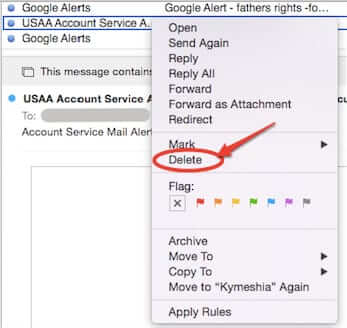
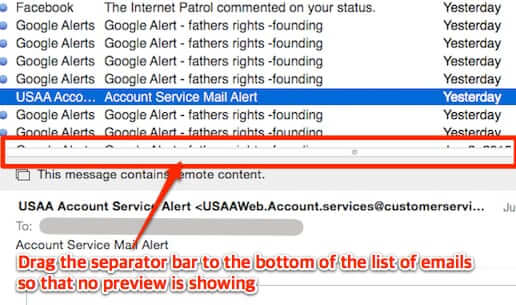

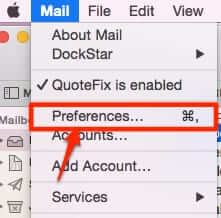
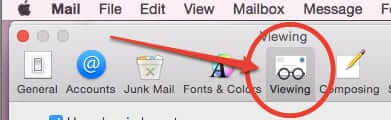
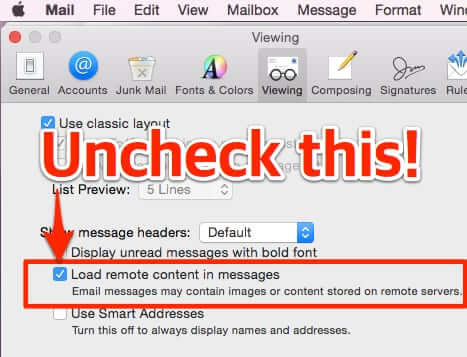
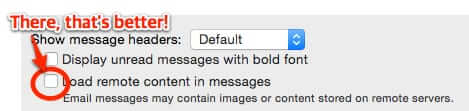
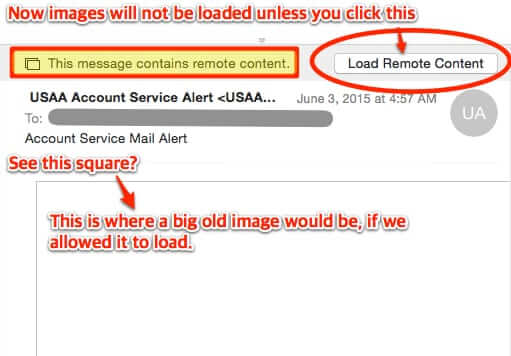







Top tip! Have now unchecked the Load remote content in messages.
Thanks for this post – this is just what I was looking for.
Spot on! I already had my preferences for viewing as suggested. What I was looking for was a way to delete/trash unopened or unviewed mac mail. With my cursor over the mail, then holding the control key and then clicking my mouse Did it!!!! Thank you so much. The mac mail help section did not have this information!