
“The mail server “imap.gmail.com” is not responding. Verify that you have entered the correct account info in Mail settings.” If you suddenly find yourself getting that “Cannot Get Mail” message from the email app on your iPhone, it can be very frustrating. You know that your iPhone mail app worked just moments ago – and you haven’t changed your settings – yet suddenly it seems your settings are being rejected. Here’s what to do.
Try these in order, as they range from simplest or fastest to less so, although they are all easy.
- Wait. Sometimes it resolves itself, although if you are like most, you probably won’t want to wait very long, and will go on to the next steps.
- Turn on “Airplane Mode”, leave it on for five minutes, and then turn it back off.
This will competely disconnect your phone from both the cellular network, and any wifi network, and reset the connection.
If that doesn’t work…
- Reboot your phone.
If that doesn’t work…
- Delete the email account, and set it up again. Yes, it’s a minor hassle, but it works.
The Internet Patrol is completely free, and reader-supported. Your tips via CashApp, Venmo, or Paypal are appreciated! Receipts will come from ISIPP.
Don’t forget that if you have Google’s 2-factor authentication set up, you will need to create a new app password for it, your regular Google password won’t work. (Forgot how you did that? Read our tutorial on how to set up Google 2-factor authentication for your device here.)
We have also heard (but not tested) that sometimes this can be a problem with overzealous security on Google’s end, and that after quitting all applications on all devices that may be accessing your Gmail account, you can use your web browser on your iPhone to go to this link:
http://www.google.com/accounts/DisplayUnlockCaptcha
This will take you to this page:
Clicking on “Continue” will then allow the device (in this case your iPhone) access to your Google account.
The Internet Patrol is completely free, and reader-supported. Your tips via CashApp, Venmo, or Paypal are appreciated! Receipts will come from ISIPP.
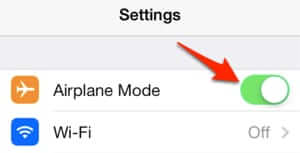
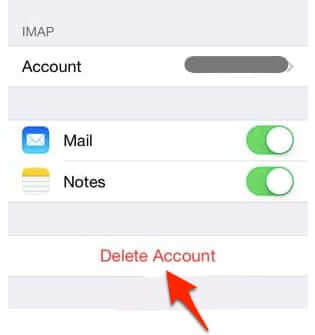



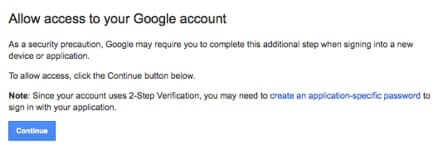
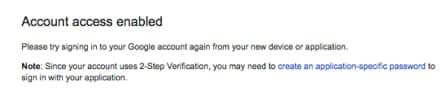







Finally found the answer that worked for me.
1. Go to myaccount.google.com
2. Click on “Security”
3. Find the section called “Less secure app access” and turn this on
Kind of counter intuitive, but I guess to use the IMAP server this is necessary.
GMail app kept saying “network unavailable”. Turning on the airplane mode and turning it off after a few minutes worked. Thanks!
This works for me.
go to mobile settings–>Mobile Data–>use mobile data for:switch on Mail from the list of apps. I got this solution posted by Tamil on 6 Oct 2016
I cannot get gmail unless I’m on wifi.
I keep getting the message…
CANNOT GET MAIL?
the mail service “imap.gmail.com” is not
responding. Verify that you have entered
the correct account info in Mail Settings.
I’ve done, rebooting, resetting, deleting, airplane mode & google unlock captcha.
Still cannot get mail when I’m using 4G.
PLEASE post a fix !!
Its perfectly works!
go to mobile settings–>Mobile Data–>use mobile data for:switch on Mail
The google display unlock captcha
worked for me
THANK YOU THANK YOU!! Airplane mode worked!!
Thanks! I entered the Google address, a message appeared that I now have access and I can now receive email on my iPhone. Nothing else has worked in the past. I think that there had only been four days somce owning my iPhone that I didn’t get the error message. Unfortunately one of these four times was when I went to an Apple Store and told them I couldn’t receive mail and…yes, no error message!
Turning on the airplane mode and turning it off after a few minutes worked .. Reboot your iPhone shortly after fixed the annoying error message .
Do not have gmail but this worked for me. Airplane mode worked.
I used the http://www.google.com/accounts/DisplayUnlockCaptcha but initially it would not allow me to install my Google email. Just kept returning me to the “enter email screen” after entering the password. The fix was turning of wifi and using a cellular network to connect.
Deleting and re-adding gmail account worked. Thanks so much!
worked!
I tried all and nothing working. Not allowing me to create new account. Saying IMAP password wrong ???
Ty so much airplane mode worked after 2 tries
I’ve tried each and every suggestion on here, but still am having the problem. Any other ideas?
The “CANNOT GET MAIL” keeps showing even after I followed all the steps.
I have often had a message on my iPhone, especially when abroad, “Unable to Send Email: A copy has been placed in your Outbox. The sender address “—-@virgin.net” was rejected by the server.”
Virgin told me this afternoon that the reason is that if I am connecting through a server that is not in the Liberty global network that they use or is not (in the UK) EE, then they deliberately refuse to accept emails for sending from a ‘client’ (meaning software such as Outlook or – on the iPhone – MacMail). They said this was a means (allegedly) of preventing mass uploads of spam. They said I could always go direct to their server on the Internet to send mail – true, but a tedious long way round the problem.
Does this ring true with any experts out there? It fits the intermittent nature of the problems I have and the fact that the same problem has occurred on two iPhones and a laptop, but does not explain the once or twice it happened on my desktop.
Your instructions were much better than Apple’s vague instructions of removing the gmail account and reading it. Simply turning on my local wifi helped (because it overrided the cellular network.
Delited my email account and reset problem cured,thanks for the advice
I have had this problem a few times.
I think it is an IOS problem. Maybe gmail sends an error message and IOS then stops checking or flags the connection as broken as a result.
To clear the block:
Send an email message to your icloud address from your iphone mail app. When it arrives, gmail magically syncs up and all is well.
Airplane mode fixed it. Thank You!
Thanks. Phone reset worked for me (airplane mode was tried first).
THANK YOU !!!!!
I know all these solutions. However,when the problem happens as it does occasionally it is good for the reminders as I always forget – so many thanks!
This seemed to work for now:
http://www.google.com/accounts/DisplayUnlockCaptcha
I’ve done this before so I don’t know why it would fail again. As the article says, you have to choose this link from a browser on your iPhone, not your desktop.
I also have deleted accounts and recreated them in the past. This works but I have about 10 email accounts that I retrieve email from now!
If anyone could tell me when you see this message pop up is it ALL your Gmail accounts causing the error or just one or several. If it’s just one for example, can you determine which one is causing the problem??
Thanks!
It worked using the delete account method
Your workaround was great. Got in after the reboot phone option. Thanks a lot. Nice clear instructions.
Cheers. GM
Thank you. Tried all the other methods but no success…
Deleted and re-installed email account – it worked!
when you delete account and return, do you lose past emails?
Your advice to shut apps using the account and then go to http://www.google.com/accounts/DisplayUnlockCaptcha worked for me. Worked not just on the iPhone I visited that page on, be also on my iPad that had also become blocked. Thanks so much!!!
Cannot get mail. Mail server is not responding since this morning.
What do I do?
Thank you so much! I rebooted and the problem resolved!
WOW!!!….deleted my account and then added it again.Problem Sorted!!
Cheers!!..you’ve been a great help.Thanks!
I resolve my own challenges this way:
I use in-house exchange server on my network.
telnet localhost ( the ip address of the exchange server) 143
The telnet was not successful. This tells me that the virtual server ( IMAP4SVC) is not running!
To start the service, went to exchange system manager, Protocols to start the IMAP4
System manager, administrative groups,
first administrative groups,
servers, mailserver, protocols,IMAP4
Good luck