
Don’t you just hate it when an online company – an online company! – offers no way to cancel your account with them, uh..you know… online? Of course, this is because they want you to call them so that they can try to convince you to not cancel your account. This is the case with Stamps.com, who not only doesn’t offer a way to cancel online, but doesn’t even make it easy to find out how to cancel.
You might think that you could cancel your Stamps.com account – or at least get information about how to cancel your account – by going into your account settings, or your billing settings, in your Stamps.com account. But you would be wrong. You have to go into their support area, and search for “cancel”, only to be told “you must call us during business hours.”
So, we are going to make it just a little bit easier by telling you how to do it here. (By the way, Stamps.com has a history of making it difficult to figure out how to do things on their website… for example, we felt compelled to write up a tutorial on how to buy postage on Stamps.com.)
How to Cancel Your Stamps.com Account
Before you start, you will need the following information:
The Internet Patrol is completely free, and reader-supported. Your tips via CashApp, Venmo, or Paypal are appreciated! Receipts will come from ISIPP.
1. The email address that Stamps.com has associated with your account. You can get this from your Stamps.com profile.
2. The phone number that Stamps.com has associated with your account. You can get this from your Stamps.com profile.
3. The patience of Job.
Ok, got that information?
Now, call 888-434-0055, between the hours of 6:00 a.m. and 6:00 p.m. PST (9:00 a.m. through 9:00 p.m. EST), on a weekday (Monday through Friday). You can’t cancel your account outside of those hours, or on a weekend.
You will want to press option #5 to reach someone to help you. You will still need to go through a menu, to help them figure out to which retention specialist to assign you. You will also need to enter your telephone number, after which the rep will ask you for it again anyways.
You need to go in realizing that the customer service rep, by which we mean “person whose job it is to keep you from cancelling”, has a script they have to read, and they are tasked with doing whatever they can to keep you from cancelling. It’s not their fault. You can short-circuit this by telling them right up front some dire reason for cancelling which precludes your staying as a customer (of course, you should be truthful, we’re not suggesting you lie).
You will know that your cancellation was successful when you receive an email like this:
We are sorry to see you go!Your request to close your Stamps.com account has been processed and
your service has been discontinued as of 10-14-2013.A final account statement will be emailed to you, which may include this
month’s service fees. If you signed up for a trial and are closing your
account within the trial period, you will not be charged any service
fees.If you purchased postage through Stamps.com, we will begin processing
your refund for any unused postage once your final balance has been
paid in full. Please allow 4-6 weeks to receive your refund check.
Please note that we do not process refunds for unused free postage or if
your refund amount is less than $1.00. If your payment information has
changed and we are unable to process your final account charge, you will
receive a separate email and will need to update your payment
information by contacting Customer Support.Thank you for trying our service. We hope you will consider us for your
mailing and shipping needs in the future. If you have any questions or
concerns, please visit our website at
http://www.stamps.com/support/postage/.
The Internet Patrol is completely free, and reader-supported. Your tips via CashApp, Venmo, or Paypal are appreciated! Receipts will come from ISIPP.
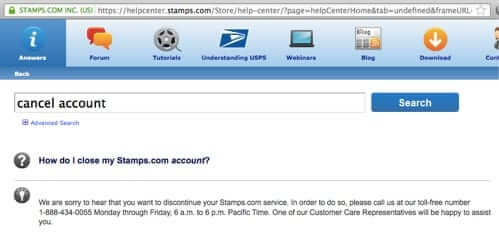










contacted them via email at [Link deleted]> Managing your account> How do I close my account?
and complained that I was unable to close the account because the link just kept me on the current page. Got an email right away there were sorry to see me go, verify my account info so they can close the account for me. We’ll see if it works.
I easily CANCELLED FROM THE WEB SITE, as Colin described.
1. Login to www.stamps.com.
2. Under your username in the top right corner, use the pulldown menu to select “Manage Account”.
3. On the ‘My Account’ page, under PC Postage Account column, select “Change Plan”, then select “Close Account”.
4. You receive an e-mail confirmation immediately and a receipt. If you closed within the 4-week introductory time frame, your final receipt should say $0.
I also cancelled online, but guess what??? It didnt ACTUALLY cancel and I am still getting billed…this is not a very good company if they are so worried about keeping customers that they have to be difficult and even dishonest to keep them!
So, if I call and they said my account is closed, I for sure won’t be charged for the free trial right? I didn’t receive and email saying that my account is closed so I’m not so sure anymore. And I did try to close my account online before the trial was up.
I just cancelled my account. It’s a lot easier now, you don’t really have to talk to anyone. Just call, enter your phone number and tell the machine why you want to close your account. They will automatically offer you some promotions (two actually). Just decline both and they will close your account.
If you want a REFUND, after calling in select OPTION 4 on your phone. You can press the four as soon as the automated system says “for accounts press 1”. This will get you to a person who can refund you your fees.
You can CANCEL ONLINE in many cases by going through “My Account” or “Manage Account” when logged in. You might have to do it through “change of service” link after clicking manage account.
You can cancel via email as well. Just write a very strongly worded one threatening to report them to the attorney general or better business bureau. They might make you verify a security question and your physical address in a follow up email.
If you have to call in and select the regular cancellation option, tell the agent “I just cancelled through your automated system, and it said I might be billed again. I don’t want to pay another fee.” The agent will cancel your account and waive your fee. At most you’ll have to appeal to their good nature to waive the fee or ask for a supervisor.
After you cancel, you will get another monthly ‘final account fee’. So if you miss your cancel date by one day, they try to charge you two fees of $15.99. You have to call again to get the fee cancelled and only a supervisor can cancel the fee.
Great info, thanks for sharing. Cheers!