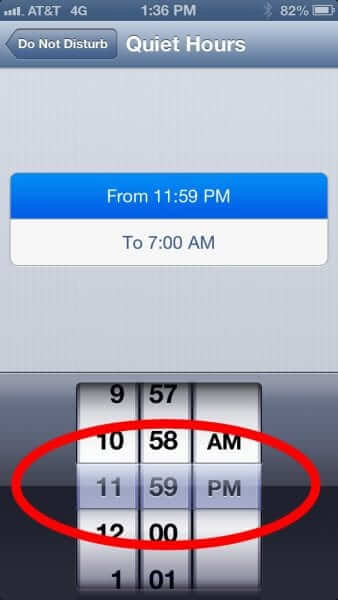- Target Will Match Amazon Prices on the Spot!Here is How to Get that Amazon Price at Target - 8/8/2018
- Washington Post Columnist Suzi Parker Erroneously Reports Satirical Story About Sarah Palin Taking Host Position with Al Jazeera - 12/10/2016
- Android People App on Google 4.2 Operating System Jelly Bean Omits Entire Month of December from Calendar - 12/10/2016
If you’re an Apple iPhone 5 or any other type of iOS6 user who missed a few appointments or an important notice today, you’re not alone. It seems that with the roll over of the new year, those who used the “Do Not Disturb” feature on iOS 6 found that it won’t turn off, causing their phone to be stuck on “Do Not Disturb” mode through New Years Day, and so not sending them notifications as usual.
The Do Not Disturb setting, while allowing the Apple alarm clock to still work, does silence phone calls, notifications and alerts – essentially everything on which many iPhone users rely.
The fix for this issue is reportedly to disable and then re-enable the “Do Not Disturb” function to make it work again.
Unfortunately some are reporting that this fix did not actually make the problem go away. For those whose settings had the Do Not Disturb Feature set to start after midnight, they may find the issue still at hand. To fix the glitch, switch the start time of the Do Not Disturb feature to 11:59pm.
The Internet Patrol is completely free, and reader-supported. Your tips via CashApp, Venmo, or Paypal are appreciated! Receipts will come from ISIPP.
The Internet Patrol is completely free, and reader-supported. Your tips via CashApp, Venmo, or Paypal are appreciated! Receipts will come from ISIPP.