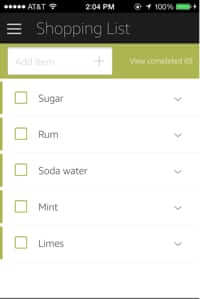
There are tons of Amazon Echo commands and things to try, such that building a comprehensive Amazon Echo command list or list of uses would be nearly impossible. But here are examples of our favorite features, including Amazon Echo tips and tricks, questions to ask, and Easter eggs. For example, did you know that your Amazon Echo can tell you jokes, recite quotes, track your to do list and shopping list, and even play Simon Says (sort of)?
(If you are wondering what we mean by Amazon Echo Easter eggs, no, it doesn’t mean that Alexa is the Easter bunny. In this context, an Easter egg refers to something that the developers included, but isn’t documented in the regular documentation, allowing for intrepid users to find them for themselves.)
Here, in no particular order, is a list of our favorite Amazon Echo commands, tips, tricks, and Easter eggs. (Note that we have assumed that your Echo’s wake word is Alexa. As we’ve detailed here, you can change your Echo’s wake word to “Amazon”, although we can’t imagine why anyone would want to do that.)
Have Echo Manage Your Shopping List
By telling your Echo “Alexa, add {the thing you want to add} to my shopping list,” or by saying “Alexa, I need to buy {thing you want to add to your shopping list},” your Echo will keep a running shopping list for you.
Alexa will respond with “I’ve added {item} to your shopping list.”
The Internet Patrol is completely free, and reader-supported. Your tips via CashApp, Venmo, or Paypal are appreciated! Receipts will come from ISIPP.
To review your shopping list, say “Alexa, say shopping list,” or “Alexa, review shopping list.”
Where this really shines is when you get to the store, as your Echo will have helpfully kept track of your shopping list in the Echo app.
This means that as you are cooking and use up an ingredient, or otherwise suddenly find yourself needing to add something to your shopping list, you can tell Alexa to add it, and it will be there on the list when you are at the store (assuming that you bring your phone to the store with you).
Unfortunately, you can’t remove an item through the Echo; you have to do that through the app on your phone.
Have Echo Reorder Items from Amazon
You can also instruct your Echo to reorder things you have previously ordered on Amazon.
Just say “Alexa, reorder {item you have previously ordered from Amazon}”, and the Echo system will search your orders, find the item, and announce it to you, asking “Shall I order it?”.
Have Echo Manage Your To Do List
Having your Echo keep track of your todo list is much the same as having it track your shopping list.
You simply say “Alexa, I need to {thing you need to do},” or “Alexa, put {thing you need to do} on my to do list,” and your Echo will track it for you.
Oops! Apparently Alexa is not a very good speller!
You will find both your shopping list and your to do list under the menu in your Echo app.
Have Your Echo Tell You a Joke
Ask Alexa to “tell me a joke”, and your Echo will respond. For example:
You: Alexa, tell me a joke.
Your Echo: How does NASA organize a party? They planet.
Use Your Echo as a Timer or Alarm, and for Time Keeping and Tracking
As Amazon explains here, you can set an alarm or a count-down timer with your Echo.
Says Amazon, about this feature, “Your Amazon Echo has one countdown timer and one alarm. The timer or alarm can be set for up to 24 hours ahead.
Note: Your alarm and timer will still go off if your Amazon Echo is muted. You can change the timer or alarm volume from device settings in the Amazon Echo app. The alarm does not automatically reset itself.”
Amazon offers these examples of Echo uses for the timer and alarm features:
Alexa, wake me up at 6 in the morning.
Alexa, set the alarm for 7:30 a.m.
Alexa, set the timer for 10 minutes.
Alexa, how much time is left on my timer?
Alexa, what time is it?
Alexa, what’s the date?
Alexa, when’s my alarm set for?
Alexa, cancel the alarm.
Alexa, stop. (when alarm or timer is sounding)
Alexa, snooze. (when alarm is sounding) – note the snooze time is 9 minutes
Echo Parrots what You Say when Playing Simon Says
If you say “Alexa, Simon Says…”, your Echo will repeat whatever you say after “Simon Says.”
Well, almost anything. Alexa has her limits, and won’t repeat some of the more offensive words.
Ask Echo Questions about Just about Anything
The Amazon Echo is surprisingly awesome at answering questions, on just about any topic. Examples we’ve tried include “Alexa, who was the 16th president”, “Alexa who shot Lincoln”, and “Alexa, how far is it from here to San Francisco?”
You can ask your Echo all sorts of things, from trivia about people and places, to trivia about movies, to dates in history, to geography, to just about anything you can think of.
Some examples that Amazon gives here include the below (the examples for each are ones that we came up with and tested).
“Alexa, who is {public figure}?”
Example: Alexa, who is Lee Iacocca?
“Alexa, who is {position, such as president}?”
Example: Alexa, who is the governor of California?
“Alexa, when is {holiday}?”
Example: Alexa, when is Ramadan?
“Alexa, when did {historical event} happen?”
Example: Alexa, when was Lincoln shot?
“Alexa, who starred in the movie {movie title}?”
Example: Alexa, who starred in Blazing Saddles?
“Alexa, what year did the movie {movie title} come out?”
Example: Alexa, what year did Blazing Saddles come out?
“Alexa, what is the distance between {location a} and {location b}?”
Example: Alexa, what is the distance between here and San Francisco?”
“Alexa, what time is it in {city}?”
Example: Alexa, what time is it in Phoenix?
“Alexa, how many calories are in {food item}?”
Example: Alexa, how many calories are in chocolate cake?
“Alexa, who sings the song {song name}?”
Example: “Alexa, who sings Hey Jude?”
“Alexa, who is in the band {band name}?”
Example: “Alexa, who is in the Beatles?” (Note: She included Pete Best!)
Note that in the last two examples we actually shortened the questions (“Alexa, who sings {song name}” and “Alexa, who is in {band name}), and it worked just fine.
Ironically, Amazon suggests that you can use your Echo for spelling (“Alexa, how do you spell {word}”), but given that Alexa misspelled “useful” in the example above, we’re not sure that we would rely on the Echo for accurate spelling.
You can also ask the Echo “Alexa, what is the definition of {word}?”, and ask your Echo to do single-operation mathematical problems, such as “Alexa, what is 2 plus 2?” Alexa can add, subtract, multiply and divide, as well as doing square roots, powers, and factorials. But only one at a time.
Finally, if you ask your Echo a question to which it cannot find the answer, it will helpfully tell you that it doesn’t know “…but you can search for the information using the link I sent to your Echo app.”
All this said, at first we were somewhat blown away when we asked “Alexa, why is the sky blue,” and Alexa responded “The sky is blue because the molecules of the atmosphere scatter blue light more than other colors, so when you look away from the sun more blue is knocked off course into your eyes.”
This is how we discovered that the Echo is basically scraping the web for answers – as this wording is from (and only from) this answer from Yahoo answers.
Similarly, asking our Echo “Alexa, what is the definition of ‘antidisestablishmentarianism’?” elicited the response “The word ‘antidisestablishmentarianism’ means opposition to the rescindment of the Church of England’s status as the state church of Britain.” Which is directly from (and only from – go ahead and search it) [destination content has been removed at other end :~( ] (formerly True Knowledge, and acquired by Amazon in 2012).
Which means that the answers your Echo gives you are only as good as the information on the web.
Which brings us to…
Have Your Echo Read Wikipedia Entries to You
You can tell your Echo “Alexa, Wikipedia {just about anything}” and your Echo will recite the first paragraph of {just about anything’s} Wikipedia entry.
Use Your Echo to Play Rock, Paper Scissors, to Roll a Die, to Toss a Coin, or as a Random Number Generator
You can use your Echo to generate random results (and also random facts – see below).
For example, tell your Echo “Alexa, play rock, paper, scissors” and your Echo will respond with “Ok, let’s play: 3 – 2 – 1 {rock | paper | scissors}”
For you The Big Bang Theory fans, Alexa can also play rock, paper, scissors, lizard, Spock. Tell her “Alexa, play rock, paper, scissors, lizard, Spock,” and she will respond “Ok, let’s play: 3 – 2 – 1 {rock | paper | scissors | lizard | Spock}”
You can also tell your Echo:
You: Alexa, roll a die.
Alexa: I rolled a die and got {1 | 2 | 3 | 4 | 5 | 6}
You: Alexa, roll a {N}-sided die.
Alexa I rolled a {N}-sided die and got {1 – up to N}
You: Alexa, heads or tails?
Alexa: I flipped a coin and got {heads | tails}
You: Alexa, random number.
Alexa: {some random number}
You: Alexa, random number between “x” and “y”.
Alexa: Your random number between {x} and {y} is {random number between x and y}
And, again, you can also have Alexa entertain you with random facts. Just tell her “Alexa, random fact,” and she will tell you something like “Grass is green is a random fact.”
Amazon Echo Easter Eggs
We’ve definitely saved the most fun for last. As we explained, Easter eggs are undocumented tidbits and goodies that programmers and developers leave for users to discover.
Some Amazon Echo Easter eggs include:
You say: Alexa, how many roads must a man walk down?
Alexa says: The answer, my friend, is blowing in the wind.
You say: Alexa, tea, Earl Grey, hot.
Alexa says: I’m not a replicator.
You say: Alexa, how much is that doggie in the window?
Alexa says: Adding doggie with the waggely tail to your shopping list – just kidding.
You say: Alexa, I am your father.
Alexa says: No, no no no.
You say: Alexa, what is the loneliest number?
Alexa says: One is the loneliest number that you’ll ever do, although two can be as bad as one.
You say: Alexa, open the pod bay doors.
Alexa says: I’m sorry Dave, I’m afraid I can’t do that. I’m not Hal and we’re not in space.
You say: Alexa, what is the airspeed velocity of an unladen swallow?
Alexa says: That depends if it’s an African or a European swallow.
You say: Alexa, surely you can’t be serious.
Alexa says: I am serious, and don’t call me Shirley.
You say: Alexa, who you gonna call?
Alexa says: Ghostbusters.
You say: Alexa, where do babies come from?
Alexa says: Er, ummm, that’s a question for mommy or daddy!
You say: Alexa, who is the walrus?
Alexa says: I am the walrus. John Lennon said the same thing, but we can’t both be.
You say: Alexa, do you know the muffin man?
Alexa says: The muffin man? The muffin man! Oh yes, I know the muffin man, that lives on Drury Lane.
You say: Alexa, where in the world is Carmen Sandiego?
Alexa says: I don’t know. She might be in The Hague, Netherlands.
You say: Alexa, where have all the flowers gone?
Alexa says: Young girl’s have picked them, every one.
You say: Alexa, why did the chicken cross the road?
Alexa says: Perhaps the chicken saw some tasty corn? I don’t know.
You say: Alexa, knock knock
Alexa says: Who’s there? Oh, it’s you.
You say: Alexa, my name is Inigo Montoya.
Alexa says: Stop saying that, I’ve never killed anyone’s father.
You say: Alexa, what’s the answer to life, the universe, and everything?
Alexa says: The answer is 42 but the question is more complicated.
You say: Alexa, what are the laws of robotics?
Alexa says: The laws of Robotics are: Zero: A robot may not harm humanity, or, by inaction, allow humanity to come to harm. One: A robot may not injure a human being or, through inaction, allow a human being to come to harm. Two: A robot must obey orders given it by human beings except where such orders would conflict with the First Law. Three: A robot must protect its own existence as long as such protection does not conflict with the First or Second Law.
You say: Alexa, sudo* {followed by anything} [*Note: Only hardcore geeks will get this one.]
Alexa says: Well if you put it like that, how can I refuse?
You say: Alexa, where are my keys? (If asked twice she will respond “Try under the couch.”)
You say: Alexa, can you give me some money? (If asked twice she will respond “I’m not a bank!”)
Want more? You can find more at this list of Amazon Echo Easter eggs at Reddit.
Have you found your own fun Amazon Echo Easter eggs? Let us know, below!
The Internet Patrol is completely free, and reader-supported. Your tips via CashApp, Venmo, or Paypal are appreciated! Receipts will come from ISIPP.



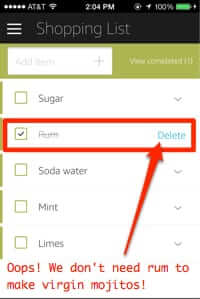

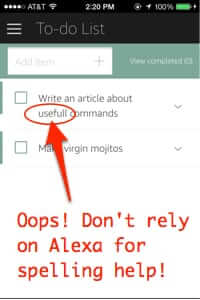
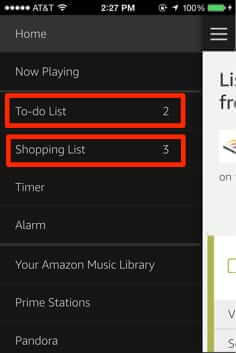
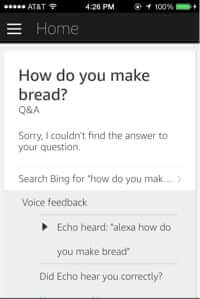







Informative but need more. Would like her to tell me what fruit or vegetable is in season??? for my grocery list. What about Golf, Basketball games or football going on now???
Just got Alexa yesterday. All set up and told it in my best terminator voice, Alexa, I’ll be baack… Pretty good answer from Alexa…
Outstanding! I am excited to rev up my Echo. I needed to understand what I could ask her first. Now I have a list of items to amaze my friends and get my day started as well.
Thanks, your article helped a lot.
Thank you so much. This was a big help. I can’t wait to discover the other Easter Eggs. :-)
Thank you so much! :)
Hi – the articles on the echo are very informative. I have not yet taken mine out of the box. Can I listen to any radio stations on the echo that I listen to on internet?
Hi Betsy! Thank you for the comment! Our experience is that if you go to iHeartRadio.com (http://www.iheart.com) and look under the “Live Radio” link, you will probably find your same stations.