
Now that we’ve had some time to play with our Amazon Echo music commands and Echo audio features, such as Echo News Flash Briefing and Echo radio stations, we have this to say about it: It’s really cool! Read on to learn more!
As we mentioned in the first part of our Amazon Echo series, Amazon Echo Unboxing, Setup, and Initial Review, after just a few hours hands-on, we felt that the Amazon Echo is definitely worth it. As we said then, we were “beyond suprised at how much we are enjoying it and using it.” And the same still holds true.
Amazon Echo Music Commands
The Amazon Echo Music command itself is simple: “Alexa, play…” followed by whatever music you want Echo to play.
That said, there is a dizzying array of Echo music (music you can have your Echo play for you), available from several different sources.
First, there is your own Amazon music library, consisting of any music that you have purchased from Amazon. Not only does this mean any digital (mp3) music you have purchased from Amazon, but with the advent of Amazon AutoRip a couple of years ago, you may find that a lot of music that you ordered from Amazon on CD is also in your Amazon music library! That’s right, every time you order a music CD from Amazon, if it qualifies for AutoRip they have quietly put that music, in digital form, in your Amazon library. And your Echo can play it.
The Internet Patrol is completely free, and reader-supported. Your tips via CashApp, Venmo, or Paypal are appreciated! Receipts will come from ISIPP.
We ordered this CD
And it magically appeared in our Amazon music library
Which means that our Amazon Echo can play it for us
(You can check out your current Amazon Music library here.)
And of course Amazon launched their Amazon Prime Music Service last year, which is included with all Amazon Prime accounts, and to which your Echo has access, assuming that you have an Amazon Prime membership.
It’s worth noting that while your Echo can access the entire Amazon Prime catalogue, some people have found that in order for your Echo to access full tracks, not just samples, you have to first add the Amazon Prime album to your own personal Amazon music library. To do this either look at the [destination content has been removed at other end :~( ], and click on “Add to Library” for any album you’d like:
Or search Amazon Prime music for an album:
…click on the album you want:
…and click on “Add album to Library”.
You can also import your iTunes library to your Amazon Music cloud library, so that you can play your iTunes library on your Amazon Echo. You do not need to be an Amazon Prime customer to do this, as Amazon explains, “All Amazon customers have access to storage for all Amazon Digital Music purchases and up to 250 imported songs in your music library. Amazon Music customers can upgrade their account to have storage for up to 250,000 imported songs in supported file types.”
So you can import up to 250 songs to your Amazon music library for free, even if you aren’t an Amazon Prime member; all you need is a regular Amazon account. The cost to be able to import and store more than 250 songs (up to 250,000 songs) is $24.99 per year.
In order to import your songs from iTunes so that you can play them on your Echo, you will need the the Amazon Music Importer. To find and get this, go to your Amazon Music library, and find the section on the left that says “Upload your music to your cloud library”.
Clicking on that will bring up the prompt to download the Amazon Music importer:
When you open the Amazon Music importer, you will be prompted to authorize your device (i.e. the computer on which you have iTunes and on which you are running the Amazon Music importer).
From there you can either upload your entire iTunes library, or manually select which songs or tracks you want to upload to your Amazon music cloud library.
Ok, so far we’ve listed that your Amazon Echo can play music from your Amazon Music library, from Amazon Prime Music, and from your own music collection (once you upload it to Amazon). But wait, there’s more.
You can also connect your Pandora, iHeartRadio, and TuneIn accounts to your Echo!
To set up your Echo to access your Pandora or iHeartRadio account, you need to use the Amazon Echo app, but once you’ve connected them you can tell your Amazon Echo things like “Play Pandora” followed by the name of your Pandora station or the genre you want.
Amazon Echo App – iHeart Radio
Amazon Echo App – Pandora
Amazon Echo News Flash Briefing, Audible Audio Books, and Other Amazon Echo Audio
In addition to playing music on your Amazon Echo, you can listen to the news (this is called the Amazon Echo News Flash Briefing), nearly any program that is available on NPR (through TuneIn, but no TuneIn account or subscription required for this), and myriad radio stations via TuneIn (again no account required) and iHeartRadio (account required).
To hear the most recent news, you simply say “Alexa, news” or “Alexa, flash briefing”, and your Echo will read the current news to you.
Options to include in your Echo Flash Briefing include updates from NPR, BBC News, the Economist, and the Associated Press, and weather information from AccuWeather. You select these all as toggles from the Flash Briefing section of your settings.
You can customize your Echo News Briefing through the settings area of the Echo app.
This is also where you can customize what categories of headlines you want included.
Complete List of Amazon Echo Flash Briefing News Sources
This is a complete list of Amazon Echo Flash Briefing news sources as of the date of the writing of this review:
NPR News
BBC News
ESPN Radio SportsCenter
The Economist: In Other Words
NPR Business Story of the Day
NPR Technology Podcast
TMZ News
Complete List of Amazon Echo News Headline Categories
Top News
U.S.
World
Politics
Business
Sports
Entertainment
Tech
Science
Health
Offbeat
You can get weather information for your location by simply saying “Alexa, weather.”
We find one of the most exciting aspects of this is that you can listen to many programs from NPR after they have already aired. For example, we’re big fans of Wait, Wait…Don’t Tell Me! and Car Talk, but often are not able to listen to them when they first air on Saturday mornings.
Now we just have to say “Alexa, play wait wait don’t tell me,” and our Echo instantly responds with “Getting the latest episode of Wait, Wait…Don’t Tell Me!”. This works for Science Friday, All Things Considered, and many other shows that are offered through NPR.
Then, let’s not forget that Amazon owns the Audible audio book service. That means that, if you have an Audible account, you can tell Alexa to play your audio books by simply saying “Alexa, read (title of any audio book in your audible library).”
Cool Feature: You can say “Alexa pause”, and then “Alexa play” to pause and then continue listening to any of these above audio features! If you say “Alexa back” it will go back to the start of whatever you are listening to and play it again from the beginning. So for example, “Alexa play Science Friday” will start playing the most recent Science Friday. “Alexa pause” will pause Science Friday, “Alexa play” will start it playing again from wherever you paused it, and “Alexa back” will start the episode of Science Friday over from the beginning.
Finally, as if this wasn’t enough, you can pair your Amazon Echo via bluetooth to your computer, phone, tablet, or any other bluetooth-enabled device, and stream audio from the device through your Echo, effectively using the Echo as a bluetooth speaker.
To pair your Echo via bluetooth, simply say “Alexa, pair bluetooth”, and follow the instructions that she gives you, which will be something like “Ready to pair. Go to the bluetooth settings on your mobile device, and choose Echo-13Q.”
As you can see, the Amazon Echo really shines when it comes to music, and audio in general. And, while of course it doesn’t have the sound of a full-blown stereo system, the Echo offers a surprisingly acceptable listening experience.
The Internet Patrol is completely free, and reader-supported. Your tips via CashApp, Venmo, or Paypal are appreciated! Receipts will come from ISIPP.




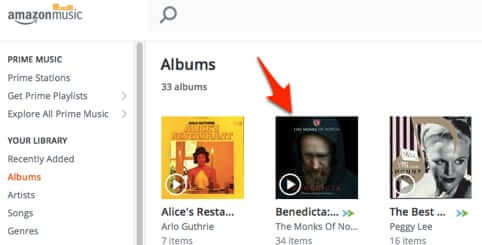
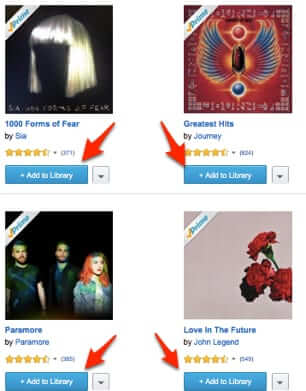
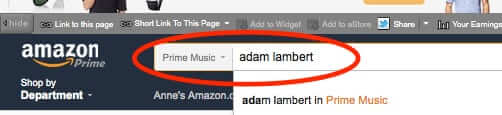
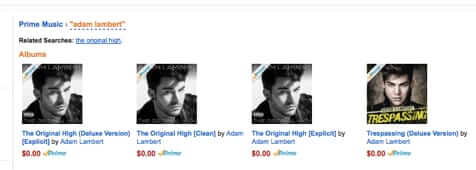


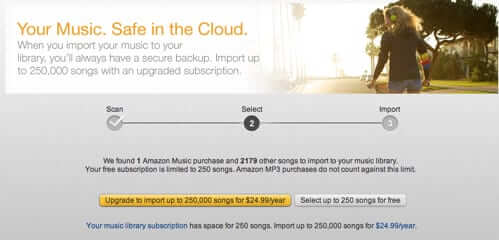
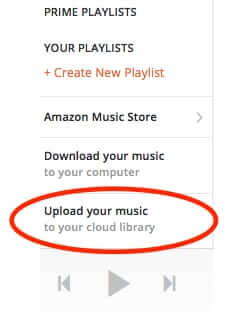
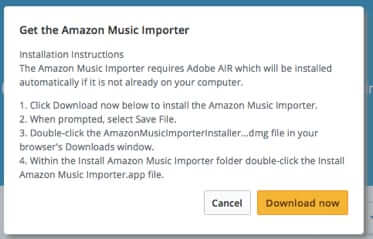
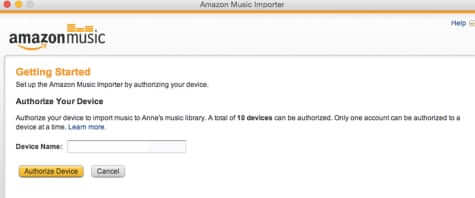
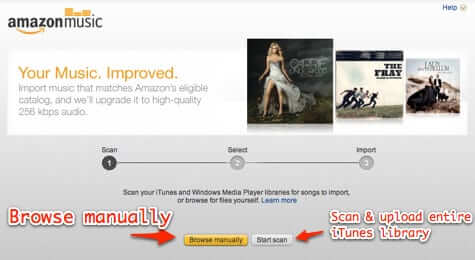
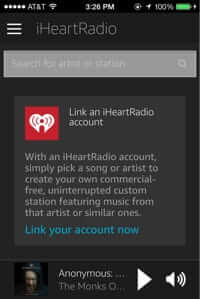
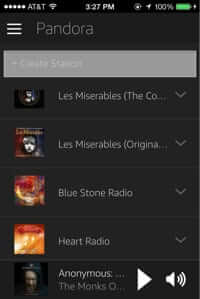
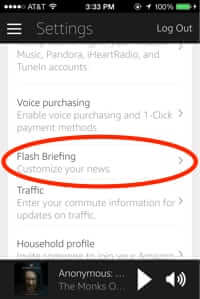
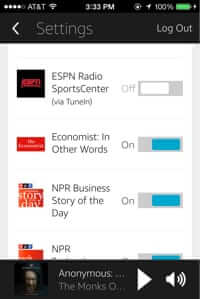
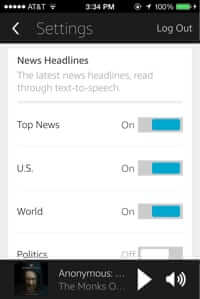
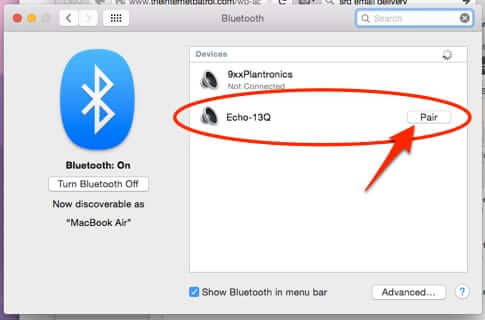







Your account of playing music from Amazon Prime is a bit optimistic. Most of the time when I ask Alexa to play an album in Prime, it only plays a sample, even if I have imported the album into my Library! This is a major bug in the system. As others have pointed out, the user ought to be able, at the least, to opt out of samples. Better yet, if an album is in Prime, Alexa ought to play it, plain and simple. And I haven’t even gotten into the problem I had after importing Appalachian Spring into my Library: it is broken down into separate movements so you have to ask for each one separately. If you happen to know the names of each movement!!!
This feature needs work.
Is there a way to filter the news stories? I am getting inundated with US Presidential election campaign / debate stories so I stopped using News Flash until after the election.