
Ever wish you could share your Kindle books with your friends and family, Kindle to Kindle, or Kindle to Kindle reader app? The latest Kindle news is that now you can! With Amazon’s new Kindle Lending service, you can share books on Kindle which you have purchased with your friends and family, even if they don’t have a Kindle book reader of their own! They can read the books for Kindle that you loan them using the Kindle for Droid application, the Kindle for Blackberry app, the Kindle for iPad and iPhone apps, or the Kindle for Mac or Kindle for PC software, all of which are free! If they have an email address, you can loan them your lendable Kindle books free!
Here’s how it works: First, you need to determine whether the Kindle book you wish to lend out is ‘lendable’ There are two ways to do this. The first is to go into your Amazon account (see the direct link at the bottom of this article), and find the “Digital Content” section towards the bottom of the page. In that area, click on the “Manage Your Kindle” link.
That will take you to another page, and on the bottom of that page, you will see a list of all of your Kindle books.
Next to each book title you will see a little “+”:
The Internet Patrol is completely free, and reader-supported. Your tips via CashApp, Venmo, or Paypal are appreciated! Receipts will come from ISIPP.
Click on the “+” next to any title, and it will show you information for that title. If that particular Kindle book is lendable, there will be a “Loan this book” button included with the information.
The other way to determine whether a Kindle book can be loaned to someone else is by going to the product page for the book. On the page, in the product description, if the book is lendable, it will say “Lending: Enabled”.
Moreover, assuming that you are logged into Amazon, and have previously purchased the book in Kindle form, at the top of the page it will remind you that you have already purchased the book with an “Instant Order Update” message, including links to “View this order” and to “Loan this book to anyone you choose.
Clicking on either “Loan this book to anyone you choose” from the product page, or “Loan this book” from the “Manage your Kindle” page, will bring up this form:
As you can see from the form, it’s a pretty straight forward process to initiate a loan of a Kindle book to a friend or family member.
Once you submit the form, Amazon sends an email to your intended loanee, and they need to accept the loan.
Here are 2 important things that you need to know about this process:
1. The loan lasts for 14 days, and
2. You will not be able to access the book yourself while it’s out on loan!
Also, if the loan is not accepted by your intended loanee within 7 days, the book will automatically be “returned” to you.
Finally, you may only lend a book out once.
Want to try it out? Here’s a link to your Amazon account page to get you started:
Go to your Amazon account page.
If you are an author or publisher you may want to read about how to opt out of the Amazon Kindle lending service.
The Internet Patrol is completely free, and reader-supported. Your tips via CashApp, Venmo, or Paypal are appreciated! Receipts will come from ISIPP.
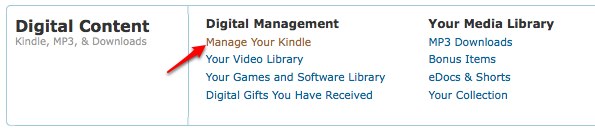



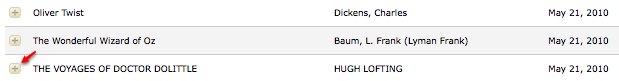
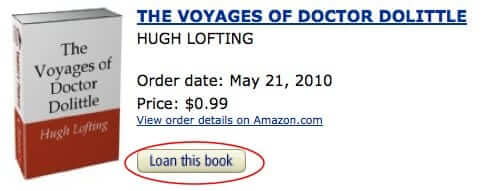
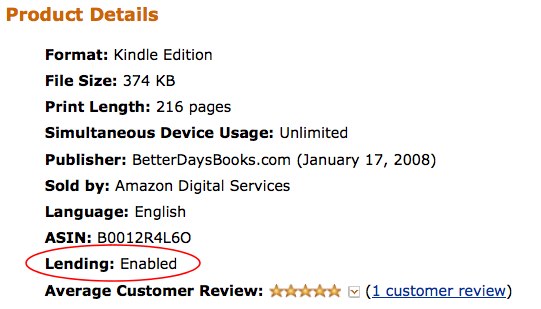
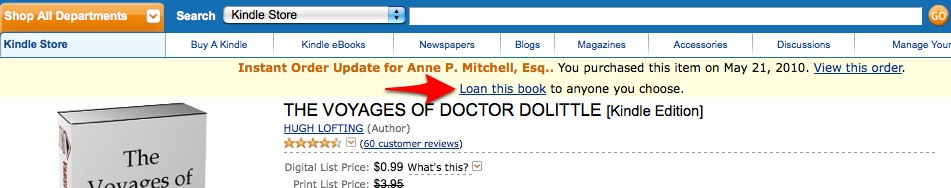
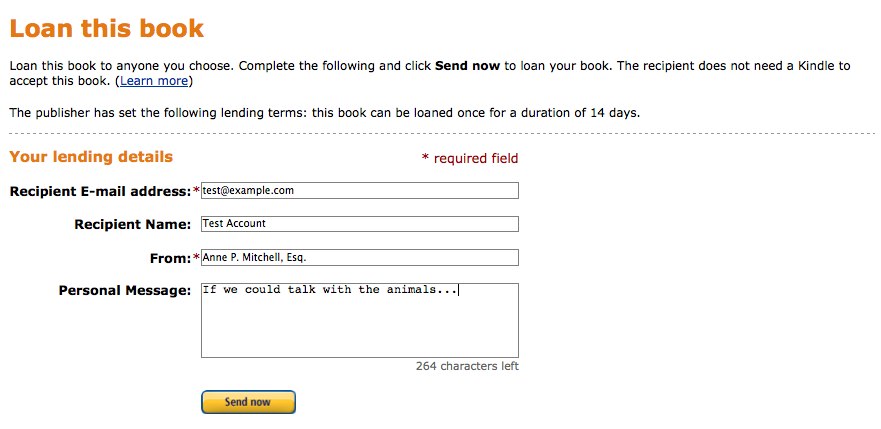







So one person buys a book, reads it, then ‘lends’ it to someone else to read and so on… How does this differ from piracy where one person buys something and then ‘lends’ it to the internet?