
Google, Microsoft, Apple, and Firefox’s Mozilla, have at last formally agreed to include a “Do Not Track” button (DNT button) in every browser. {Let’s take this opportunity to explain that the way this works is that using the “Do Not Track” option inserts a special “Do Not Track” header into your browser. In fact, as we shall see, there may not even be a DNT button involved – you may need to be a super-user type to even find the “Do Not Track” option.} Their capitulation comes just before the Obama administration’s appeal to Congress to pass a “privacy bill of rights”, but don’t expect it to mean that they won’t still be mining your data.
In fact, the companies admit right up front that they will continue to track some data, data which they will still be allowed to mine and use for such things as “market research” and “product development”.
And there are other mechanisms through which companies can still track at least some of the things that hitting the “Do Not Track” button would otherwise stop – in essence overriding your “DNT” settings. An example of this is if you click on a Facebook “Like” button on a website – that is in essence giving Facebook permission to track you on an otherwise “Do Not Track” enabled browser.
Opined Christopher Calabrese, an attorney with the American Civil Liberties Union (ACLU), “It’s a good start. But we want you to be able to not be tracked at all if you so choose.”
But an Obama administration official said that the Do Not Track options should help with confusion for users who “think they are expressing a preference and it ends up, for a set of technical reasons, that they are not.”
The Internet Patrol is completely free, and reader-supported. Your tips via CashApp, Venmo, or Paypal are appreciated! Receipts will come from ISIPP.
We’re dubious. Check out what is involved with enabling “Do Not Track” in the current version of Safari. First of all, there is no button, you have to hunt down the option, which is buried in the “development” section – how many average users would even think to look into that area?
Before showing you the hoops through which you have to jump to enable DNT in Safari, let’s show you this. Microsoft has helpfully set up a page where you can test whether your browser has Do Not Track enabled. We went there with Safari, before enabling it, and the page accurately detected that we had not expressed a do not track preference:
Ok, to enable Do Not Track in Safari, you have to go not into the privacy settings, not into the security settings, but into “advanced” settings, where you have to check the “Show Develop menu in menu bar” setting:
Now who would think that would have anything to do with Do Not Track?
After you check that, the word “Develop” will show up in your menu bar across the top of your screen, and when you click on that, you get this drop-down menu:
Do you see what you need to enable? “Send Do Not Track HTTP Header”
Now we recheck with the Microsoft tool and…
Why yes! In fact the “Do Not Track” preference has been set. Or, put another way, we have pushed the non-existent “Do Not Track” button.
Two resources for you:
[Page no longer available – we have linked to the archive.org version instead]. {*Actually you have to install a plug-in to get Do Not Track to work in Chrome; Google has said they will enable DNT in Chrome by the end of the year.}
And here is the Microsoft page to [Page no longer available – we have linked to the archive.org version instead].
The Internet Patrol is completely free, and reader-supported. Your tips via CashApp, Venmo, or Paypal are appreciated! Receipts will come from ISIPP.



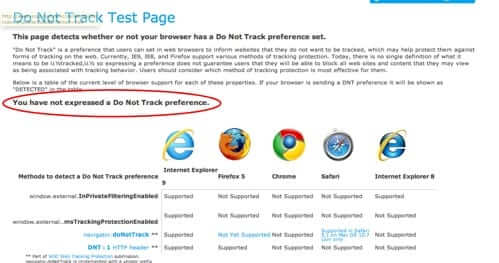
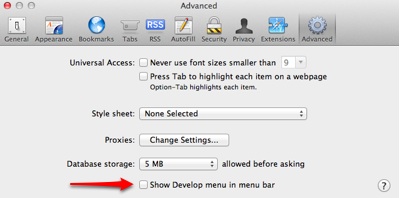
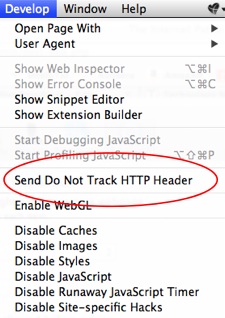
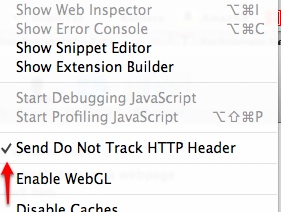
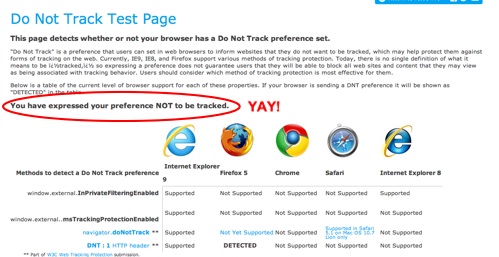







I tried clicking the various links, but none of it worked. Guess it’s all still in the experimental prototype stage? Thanks anyway.